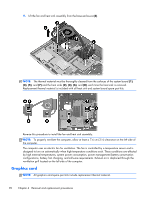HP EliteBook 8570w HP EliteBook 8570w Mobile Workstation Maintenance and Servi - Page 99
Fan and heat sink assembly see
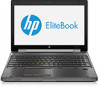 |
View all HP EliteBook 8570w manuals
Add to My Manuals
Save this manual to your list of manuals |
Page 99 highlights
Description NVIDIA Quadro K2000M (NVIDIA N14P-Q3 2GB DDR3) NVIDIA Quadro K1000M (NVIDIA N14P-Q1 2GB DDR3) AMD FirePro M4000 (Chelsea XT GL 1GB GDDR5) Spare part number 690637-001 690638-001 690639-001 Before removing the graphics card, follow these steps: IMPORTANT: Make special note of each screw and screw lock size and location during removal and replacement. 1. Shut down the computer. If you are unsure whether the computer is off or in Hibernation, turn the computer on, and then shut it down through the operating system. 2. Disconnect all external devices connected to the computer. 3. Disconnect the power from the computer by first unplugging the power cord from the AC outlet, and then unplugging the AC adapter from the computer. 4. Remove the battery (see Battery on page 46). 5. Remove the service door (see Service door on page 52) 6. Remove the following components: a. Hard drive (see Hard drive on page 63). b. Upgrade bay device (see Upgrade bay device on page 68). c. Keyboard (see Keyboard on page 72). d. Top cover (see Top cover on page 76). e. Fan and heat sink assembly (see Fan and heat sink assembly on page 89). Remove the graphics card: 1. Position the computer right-side up, with the front toward you. 2. Remove the two Torx 8 screws (1) that secure the graphics card to the computer. (The edge of the board opposite the graphics card slot rises away from the computer.) Component replacement procedures 91