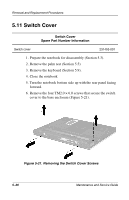HP Evo n410c Compaq Evo N400c and N410c Notebook PCs - Maintenance and Service - Page 108
Releasing the Keyboard, memory expansion connector and the mini PCI connector
 |
View all HP Evo n410c manuals
Add to My Manuals
Save this manual to your list of manuals |
Page 108 highlights
Removal and Replacement Procedures 4. Turn the notebook top side up with the front facing forward. 5. Open the notebook. ✎ If you are removing a pointing stick keyboard, make sure the palm rest has been removed and the pointing stick button cable is disconnected before proceeding with the following steps. 6. Lift up the front edge of the keyboard 1 until it clears the memory expansion connector and the mini PCI connector (Figure 5-18). 7. Slide the keyboard forward until it disengages from the 2 and rest it on the base enclosure. Figure 5-18. Releasing the Keyboard Maintenance and Service Guide 5-23
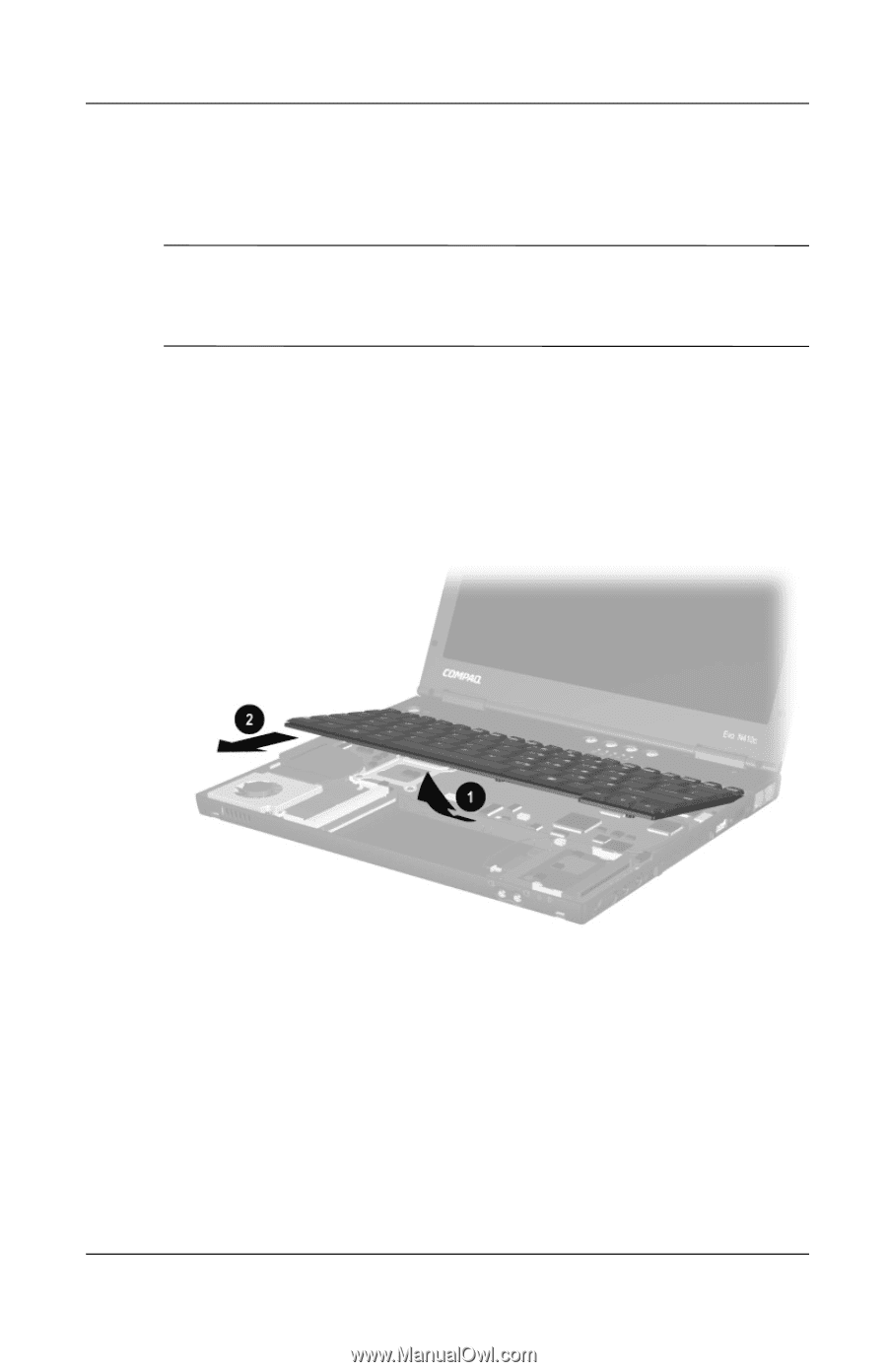
Removal and Replacement Procedures
Maintenance and Service Guide
5–23
4. Turn the notebook top side up with the front facing forward.
5. Open the notebook.
✎
If you are removing a pointing stick keyboard, make sure the
palm rest has been removed and the pointing stick button cable is
disconnected before proceeding with the following steps.
6. Lift up the front edge of the keyboard
1
until it clears the
memory expansion connector and the mini PCI connector
(Figure 5-18).
7.
Slide the keyboard forward until it disengages from the
2
and
rest it on the base enclosure.
Figure 5-18. Releasing the Keyboard