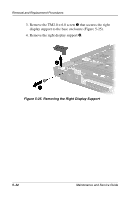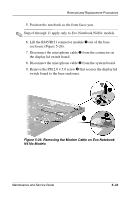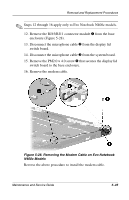HP Evo n410c Compaq Evo N400c and N410c Notebook PCs - Maintenance and Service - Page 118
Removing the Modem Cable on Evo Notebook, N410c Models, from the system board.
 |
View all HP Evo n410c manuals
Add to My Manuals
Save this manual to your list of manuals |
Page 118 highlights
Removal and Replacement Procedures 5. Position the notebook so the front faces you. ✎ Steps 6 through 11 apply only to Evo Notebook N410c models. 6. Lift the RJ45/RJ11 connector module 1 out of the base enclosure (Figure 5-26). 7. Disconnect the microphone cable 2 from the connector on the display lid switch board. 8. Disconnect the microphone cable 3 from the system board. 9. Remove the PM 2.0 × 5.0 screw 4 that secures the display lid switch board to the base enclosure. Figure 5-26. Removing the Modem Cable on Evo Notebook N410c Models Maintenance and Service Guide 5-33
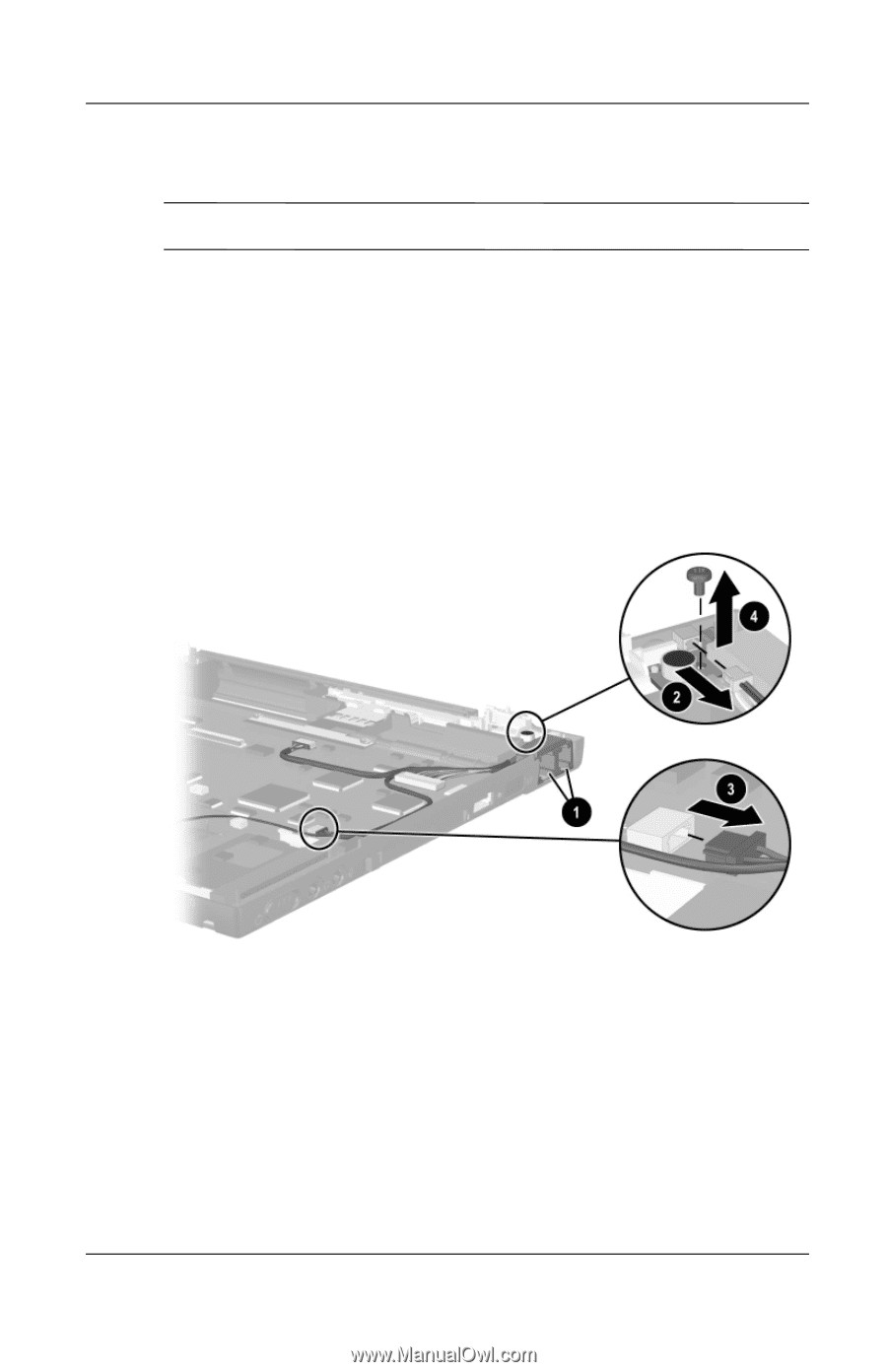
Removal and Replacement Procedures
Maintenance and Service Guide
5–33
5. Position the notebook so the front faces you.
✎
Steps 6 through 11 apply only to Evo Notebook N410c models.
6. Lift the RJ45/RJ11 connector module
1
out of the base
enclosure (Figure 5-26).
7. Disconnect the microphone cable
2
from the connector on
the display lid switch board.
8. Disconnect the microphone cable
3
from the system board.
9.
Remove the PM 2.0 × 5.0 screw
4
that secures the display lid
switch board to the base enclosure.
Figure 5-26. Removing the Modem Cable on Evo Notebook
N410c Models