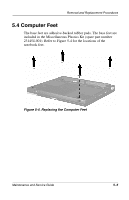HP Evo n410c Compaq Evo N400c and N410c Notebook PCs - Maintenance and Service - Page 93
Releasing the Palm Rest, the palm rest from the base enclosure
 |
View all HP Evo n410c manuals
Add to My Manuals
Save this manual to your list of manuals |
Page 93 highlights
Removal and Replacement Procedures 6. Press forward on the back edge of the palm rest between the right side of the space bar and the right Alt key to disengage the palm rest from the base enclosure (Figure 5-6). Figure 5-6. Releasing the Palm Rest 5-8 Maintenance and Service Guide

5–8
Maintenance and Service Guide
Removal and Replacement Procedures
6. Press forward on the back edge of the palm rest between the
right side of the space bar and the right
Alt
key to disengage
the palm rest from the base enclosure (Figure 5-6).
Figure 5-6. Releasing the Palm Rest