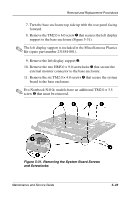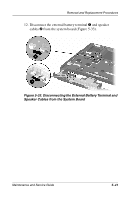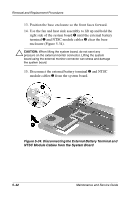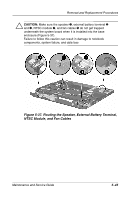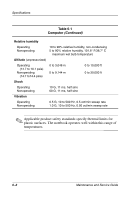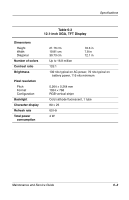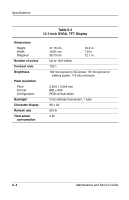HP Evo n410c Compaq Evo N400c and N410c Notebook PCs - Maintenance and Service - Page 129
Installing the System Board, and security cable slot bracket
 |
View all HP Evo n410c manuals
Add to My Manuals
Save this manual to your list of manuals |
Page 129 highlights
Removal and Replacement Procedures ✎ When installing the system board into the base enclosure, place the left edge of the system board into the base enclosure first to ensure that the PC Card eject button properly fits into the slot in the base enclosure 1. Make sure the external monitor connector bracket 2 and security cable slot bracket 3 are in their proper locations (Figure 5-36). Figure 5-36. Installing the System Board 5-44 Maintenance and Service Guide
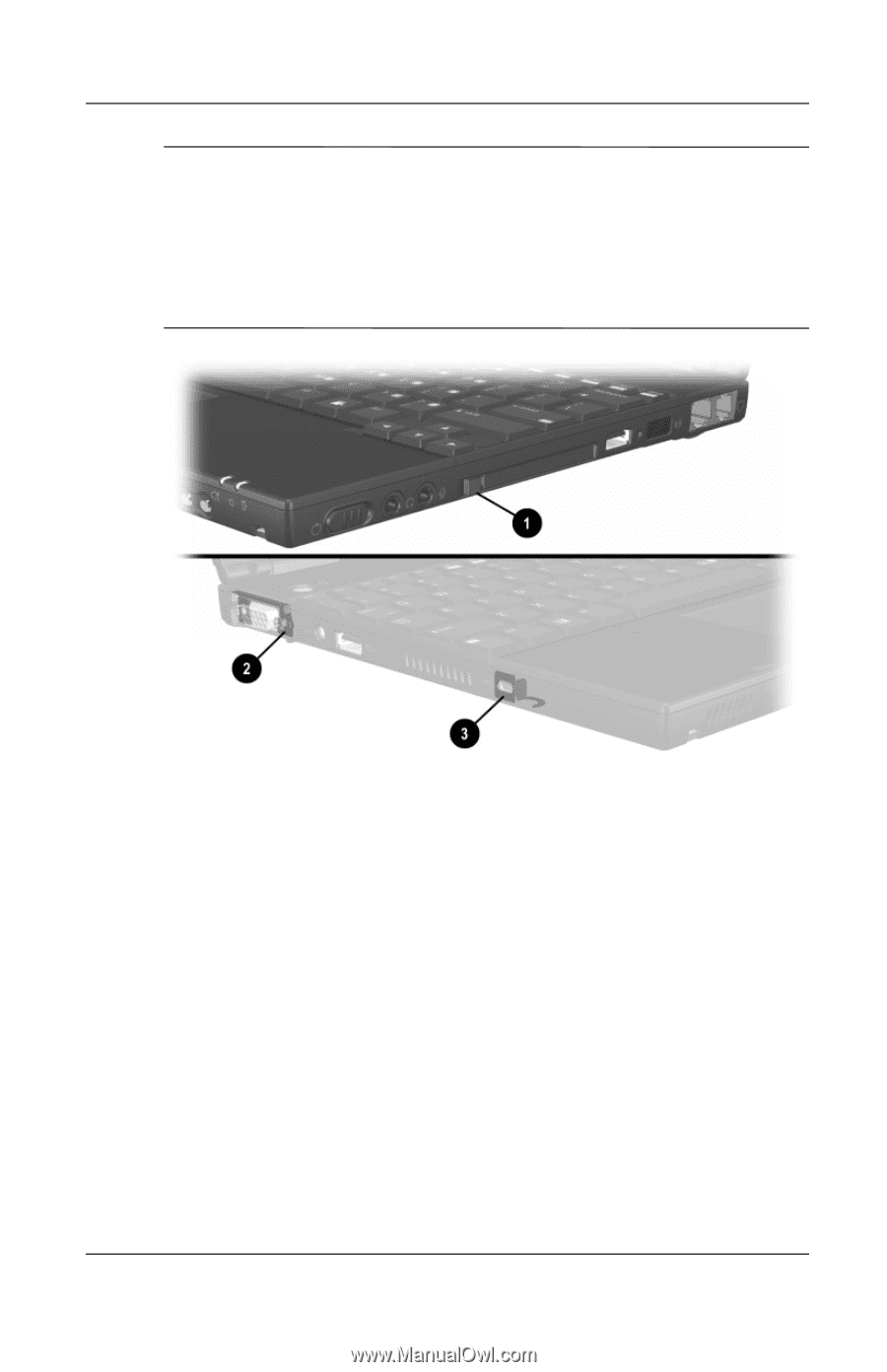
5–44
Maintenance and Service Guide
Removal and Replacement Procedures
✎
When installing the system board into the base enclosure, place
the left edge of the system board into the base enclosure first to
ensure that the PC Card eject button properly fits into the slot in
the base enclosure
1
. Make sure the external monitor connector
bracket
2
and security cable slot bracket
3
are in their proper
locations (Figure 5-36).
Figure 5-36. Installing the System Board