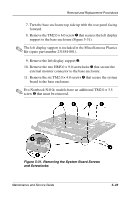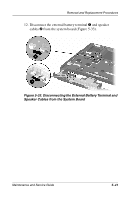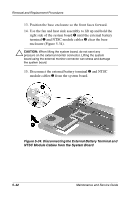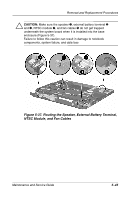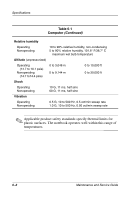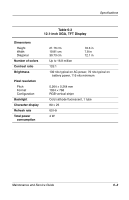HP Evo n410c Compaq Evo N400c and N410c Notebook PCs - Maintenance and Service - Page 128
Removing the System Board, Slide the system board to the left to remove it from the base
 |
View all HP Evo n410c manuals
Add to My Manuals
Save this manual to your list of manuals |
Page 128 highlights
Removal and Replacement Procedures 16. Slide the system board to the left to remove it from the base enclosure (Figure 5-35). Figure 5-35. Removing the System Board Reverse the above procedure to install the system board. Maintenance and Service Guide 5-43

Removal and Replacement Procedures
Maintenance and Service Guide
5–43
16. Slide the system board to the left to remove it from the base
enclosure (Figure 5-35).
Figure 5-35. Removing the System Board
Reverse the above procedure to install the system board.