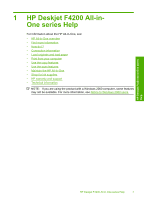HP F4280 User Guide - Page 10
HP Deskjet F4200 All-in-One series Help - ink
 |
UPC - 883585581313
View all HP F4280 manuals
Add to My Manuals
Save this manual to your list of manuals |
Page 10 highlights
1 HP Deskjet F4200 All-inOne series Help For information about the HP All-in-One, see: • HP All-in-One overview • Find more information • How do I? • Connection information • Load originals and load paper • Print from your computer • Use the copy features • Use the scan features • Maintain the HP All-in-One • Shop for ink supplies • HP warranty and support • Technical information NOTE: If you are using the product with a Windows 2000 computer, some features may not be available. For more information, see Notice to Windows 2000 users. HP Deskjet F4200 All-in-One series Help HP Deskjet F4200 All-in-One series Help 7
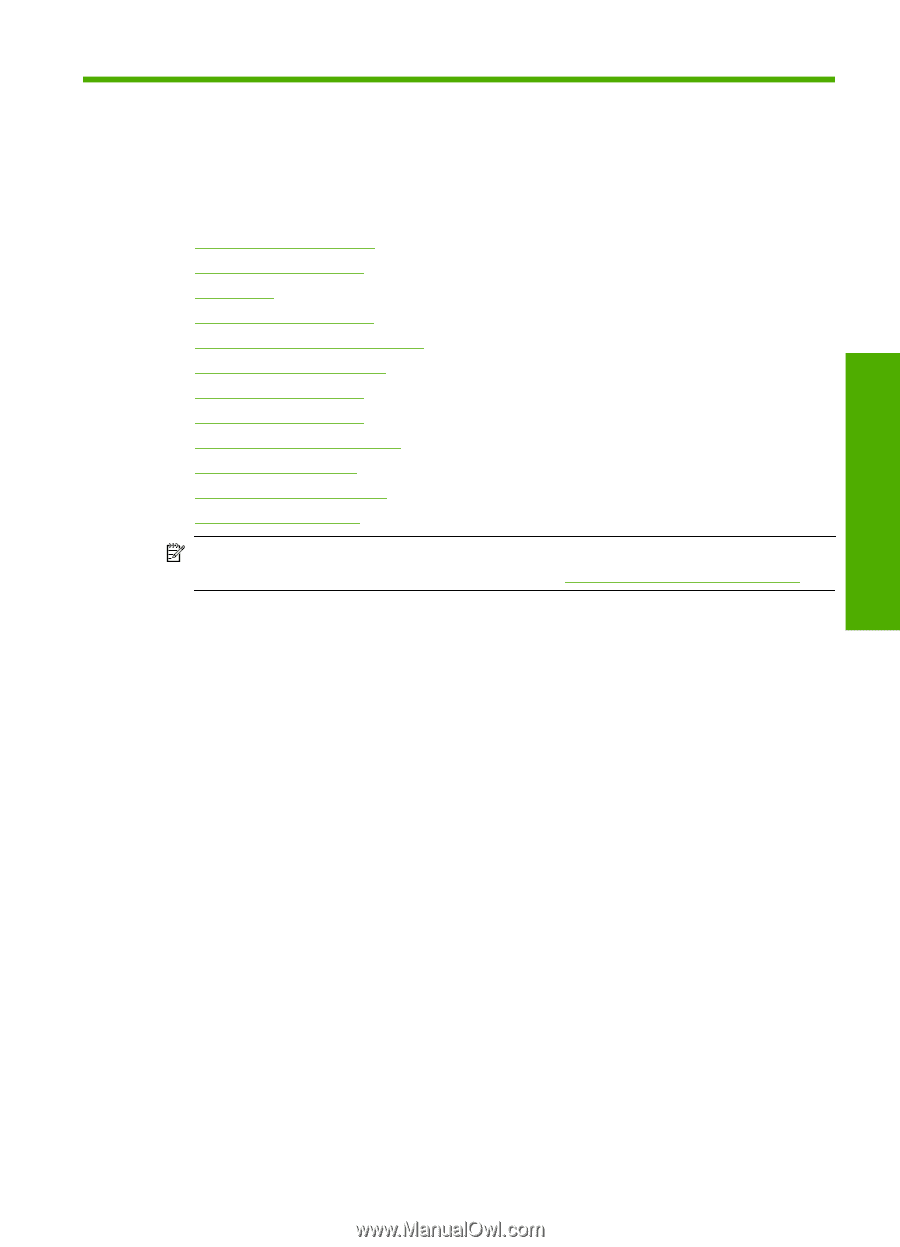
1
HP Deskjet F4200 All-in-
One series Help
For information about the HP All-in-One, see:
•
HP All-in-One overview
•
Find more information
•
How do I?
•
Connection information
•
Load originals and load paper
•
Print from your computer
•
Use the copy features
•
Use the scan features
•
Maintain the HP All-in-One
•
Shop for ink supplies
•
HP warranty and support
•
Technical information
NOTE:
If you are using the product with a Windows 2000 computer, some features
may not be available. For more information, see
Notice to Windows 2000 users
.
HP Deskjet F4200 All-in-One series Help
7
HP Deskjet F4200 All-in-One series
Help