HP G56-125NR HP Notebook User Guide - SuSE Linux - Page 23
Using an Internet service provider (ISP), and store it in a safe place.
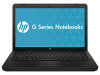 |
View all HP G56-125NR manuals
Add to My Manuals
Save this manual to your list of manuals |
Page 23 highlights
Using an Internet service provider (ISP) Before you can connect to the Internet, you must establish an ISP account. Contact a local ISP to purchase Internet service and a modem. The ISP can help set up the modem, install a network cable to connect your wireless computer to the modem, and test the Internet service. NOTE: Your ISP will give you a user ID and password to access the Internet. Record this information and store it in a safe place. Using an Internet service provider (ISP) 15

Using an Internet service provider (ISP)
Before you can connect to the Internet, you must establish an ISP account. Contact a local ISP to
purchase Internet service and a modem. The ISP can help set up the modem, install a network cable
to connect your wireless computer to the modem, and test the Internet service.
NOTE:
Your ISP will give you a user ID and password to access the Internet. Record this information
and store it in a safe place.
Using an Internet service provider (ISP)
15














