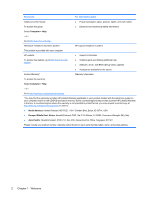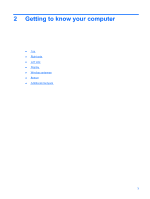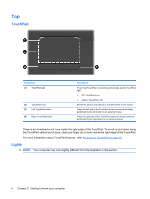HP G56-125NR HP Notebook User Guide - SuSE Linux - Page 8
Appendix B, Routine care, Specifications, Electrostatic discharge, Index, Cleaning the display
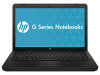 |
View all HP G56-125NR manuals
Add to My Manuals
Save this manual to your list of manuals |
Page 8 highlights
The computer is on but not responding 59 The computer is unusually warm 59 An external device is not working 59 The wireless network connection is not working 60 The optical disc tray does not open for removal of a CD 60 The computer does not detect the optical drive 61 A disc does not play ...61 A movie is not visible on an external display 61 The process of burning a disc does not begin, or it stops before completion 62 Contacting customer support ...62 Labels ...63 Appendix B Routine care Cleaning the display ...65 Cleaning the TouchPad and keyboard 66 Appendix C Specifications Input power ...67 Operating environment ...67 Appendix D Electrostatic discharge Index ...70 viii

The computer is on but not responding
.............................................................................
59
The computer is unusually warm
.......................................................................................
59
An external device is not working
......................................................................................
59
The wireless network connection is not working
................................................................
60
The optical disc tray does not open for removal of a CD
...................................................
60
The computer does not detect the optical drive
.................................................................
61
A disc does not play
...........................................................................................................
61
A movie is not visible on an external display
.....................................................................
61
The process of burning a disc does not begin, or it stops before completion
....................
62
Contacting customer support
.............................................................................................................
62
Labels
.................................................................................................................................................
63
Appendix B
Routine care
Cleaning the display
...........................................................................................................................
65
Cleaning the TouchPad and keyboard
...............................................................................................
66
Appendix C
Specifications
Input power
.........................................................................................................................................
67
Operating environment
.......................................................................................................................
67
Appendix D
Electrostatic discharge
Index
...................................................................................................................................................................
70
viii