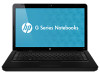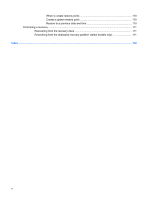6
Drives
Handling drives
...................................................................................................................................
64
Optical drive
.......................................................................................................................................
65
Identifying the installed optical drive
..................................................................................
65
Using optical discs
.............................................................................................................
66
Selecting the right disc (CDs, DVDs, and BDs)
.................................................................
67
CD-R discs
........................................................................................................
67
CD-RW discs
.....................................................................................................
67
DVD±R discs
.....................................................................................................
67
DVD±RW discs
.................................................................................................
67
LightScribe DVD+R discs
..................................................................................
68
Blu-ray Disc (BD)
..............................................................................................
68
Playing a CD, DVD, or BD
.................................................................................................
68
Configuring AutoPlay
.........................................................................................................
70
Changing DVD region settings
..........................................................................................
70
Observing the copyright warning
.......................................................................................
71
Copying a CD, DVD, or BD
................................................................................................
71
Creating or “burning” a CD or DVD
....................................................................................
72
Removing a CD, DVD, or BD
.............................................................................................
73
Troubleshooting drive and device driver problems
.............................................................................
73
The optical disc tray does not open for removal of a CD, DVD, or BD
..............................
73
A disc does not play automatically
.....................................................................................
74
A DVD movie stops, skips, or plays erratically
..................................................................
74
A DVD movie is not visible on an external display
.............................................................
75
The process of burning a disc does not begin, or it stops before completion
....................
75
A DVD playing in Windows Media Player produces no sound or display
..........................
75
A device driver must be reinstalled
....................................................................................
75
Obtaining the latest HP device drivers
..............................................................
76
Obtaining the latest Windows device drivers
....................................................
77
Using external drives
..........................................................................................................................
78
Improving hard drive performance
.....................................................................................................
79
Using Disk Defragmenter
...................................................................................................
79
Using Disk Cleanup
...........................................................................................................
79
Replacing the hard drive
....................................................................................................................
80
7
External devices and external media cards
Using a USB device
...........................................................................................................................
84
Connecting a USB device
..................................................................................................
84
Removing a USB device
....................................................................................................
85
Using Digital Media Slot cards
...........................................................................................................
86
Inserting a digital card
........................................................................................................
86
Removing a digital card
.....................................................................................................
87
viii