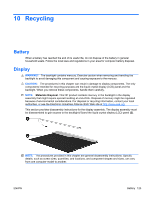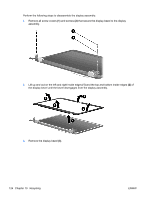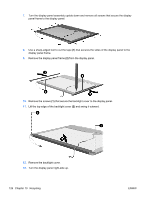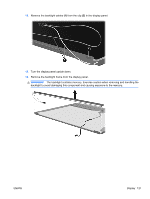HP G62-229NR Service Guide - Page 135
Remove the display panel assembly, from the display enclosure.
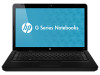 |
View all HP G62-229NR manuals
Add to My Manuals
Save this manual to your list of manuals |
Page 135 highlights
4. Remove the two screws (1) that secure each hinge to the display enclosure and lift up to remove the display hinge covers (2). 5. Remove all screws (1) that secure the display panel assembly to the display enclosure. 6. Remove the display panel assembly (2) from the display enclosure. ENWW Display 125
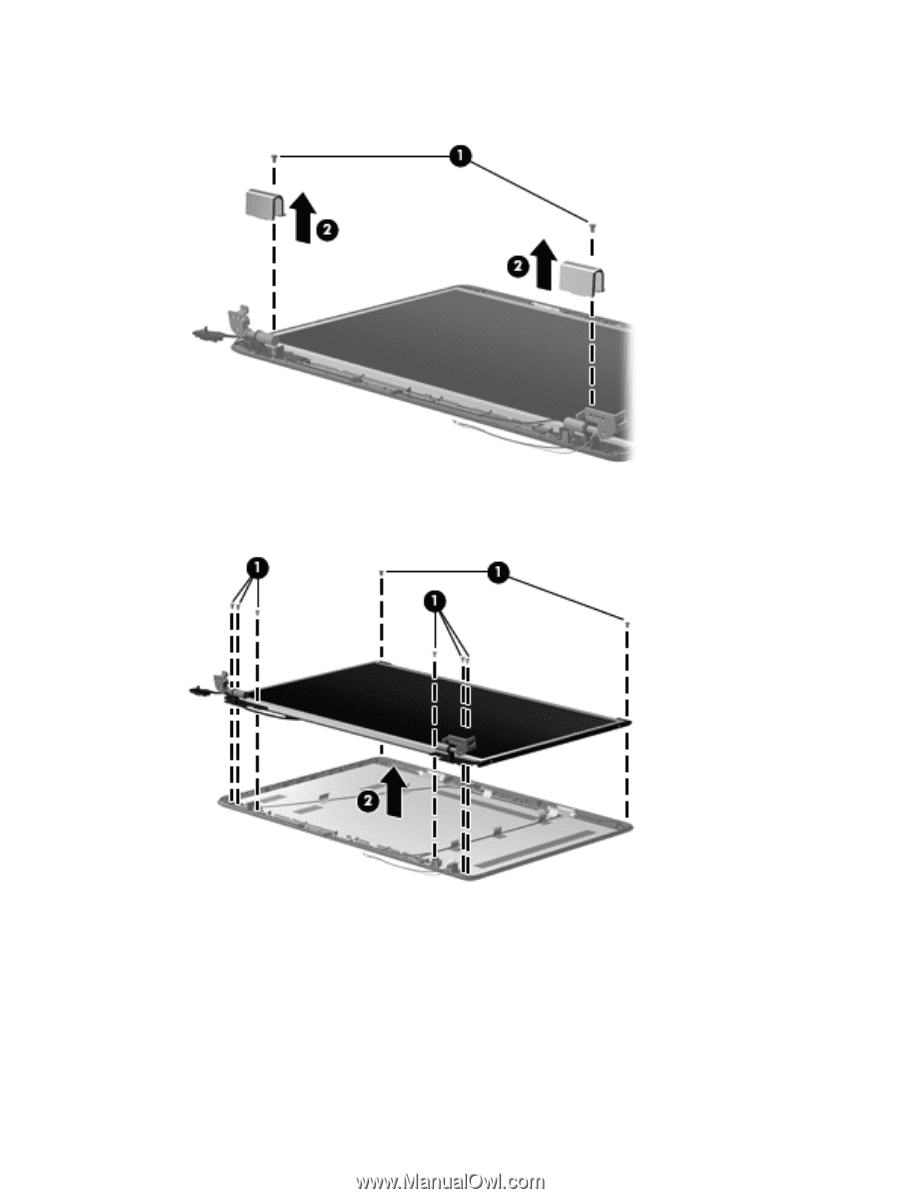
4.
Remove the two screws
(1)
that secure each hinge to the display enclosure and lift up to remove
the display hinge covers
(2)
.
5.
Remove all screws
(1)
that secure the display panel assembly to the display enclosure.
6.
Remove the display panel assembly
(2)
from the display enclosure.
ENWW
Display
125