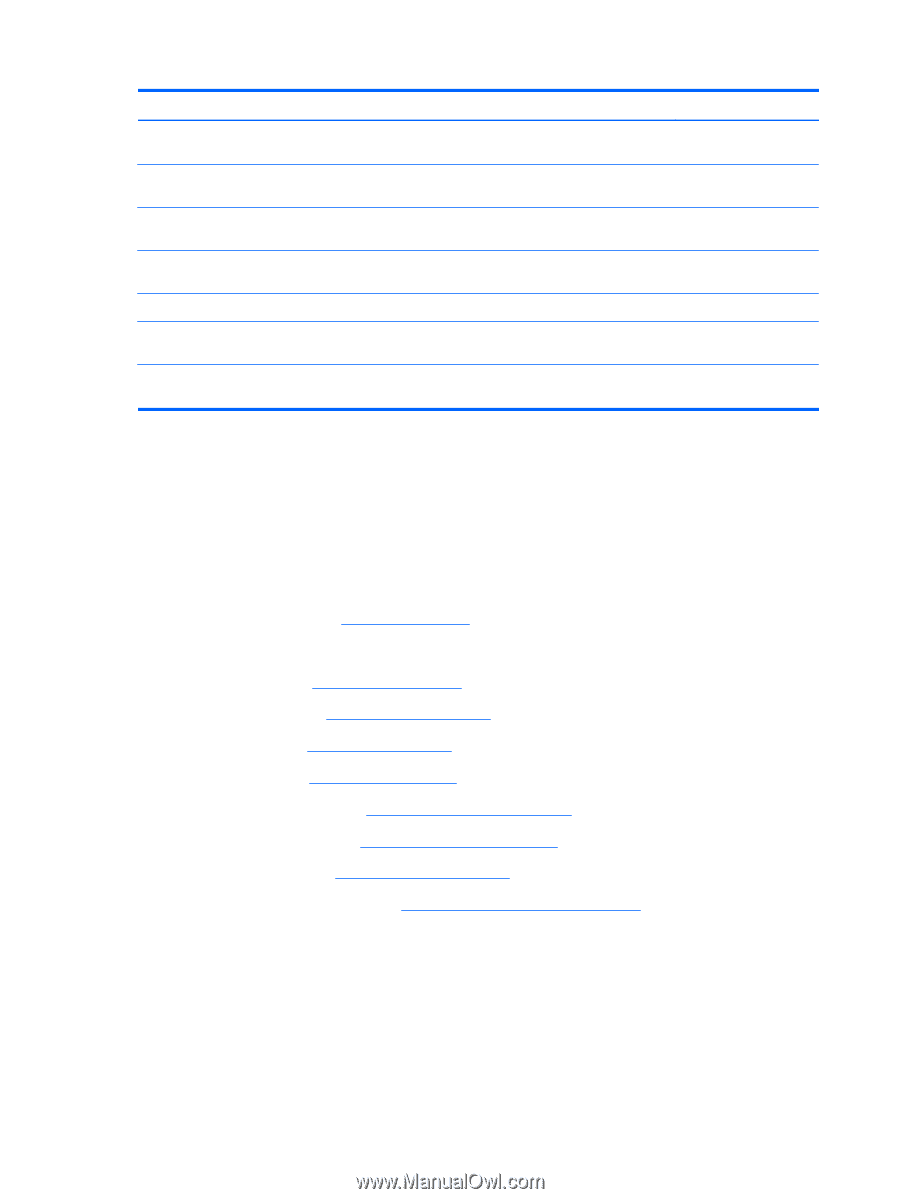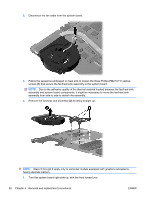HP G62-229NR Service Guide - Page 96
Keyboard see
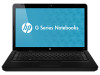 |
View all HP G62-229NR manuals
Add to My Manuals
Save this manual to your list of manuals |
Page 96 highlights
Description Spare part number AMD Phenom II P960 Processor (1.8 GHZ 2 MB L2 cache 1066 MHz)-Quad core 25 W (for model 634689-001 1.2 only) AMD Phenom II N870 Processor (2.3 GHZ 1.5 MB L2 cache 1333 MHz)-Triple core (for model 1.2 only) 635495-001 AMD Phenom II P860 Processor (2 GHZ 1.5 MB L2 cache 1066 MHz)-Triple core 25 W (for model 1.2 only) 634688-001 AMD Phenom II N660 Processor (3.0 GHz 2 MB L2 cache 1333 MHz)-Dual core 35 W (for model 1.2 only) 635494-001 AMD Phenom II P650 Processor (2.6 GHZ 2 MB L2 cache)-25 W (for model 1.2 only) 634687-001 AMD Athlon II P360 Discrete Processor (2.3 GHz 1.0 MB L2 cache 1066 MHz)-Dual core 35 W (for model 1.2 only) 636635-001 AMD Champlain V160 Processor (2.4 GHz 512 MB L2 cache 1066 MHz)-Single core 25 W (for model 1.2 only) 636634-001 Before removing the processor: 1. Shut down the computer. If you are unsure whether the computer is off or in Hibernation, turn on the computer, and then shut it down through the operating system. 2. Disconnect all external devices connected to the computer. 3. Disconnect the power from the computer by first disconnecting the power cord from the AC outlet and then disconnecting the AC adapter from the computer. 4. Remove the battery (see Battery on page 46). 5. Remove the following components: a. Hard drive (see Hard drive on page 47) b. Optical drive (see Optical drive on page 50) c. Keyboard (see Keyboard on page 57) d. Top cover (see Top cover on page 59) e. Speaker assembly (see Speaker assembly on page 62) f. Display assembly (see Display assembly on page 70) g. System board (see System board on page 76) h. Fan/heat sink assembly (see Fan/heat sink assembly on page 81) Remove the processor: 1. Turn the processor locking screw (1) one-half turn counterclockwise until you hear a click. 86 Chapter 4 Removal and replacement procedures ENWW