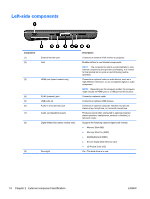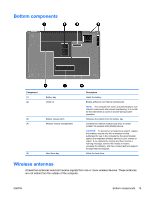HP G62-229NR Service Guide - Page 21
Keys
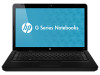 |
View all HP G62-229NR manuals
Add to My Manuals
Save this manual to your list of manuals |
Page 21 highlights
Keys Component (1) esc key (2) Send e-mail key (3) Media application key (4) Web browser key (5) Print key (6) Calculator key (7) fn key (8) Windows logo key (9) Windows applications key (10) Action keys Description Displays system information when pressed in combination with the fn key. Opens a new e-mail in your default e-mail client. Launches CyberLink PowerDVD. Launches default web browser. Sends the currently-active document to the default printer. Launches the calculator application. Displays system information when pressed in conjunction with the esc key. Displays the Windows Start menu. Displays a shortcut menu for items where the cursor is positioned Executes frequently-used system actions. ENWW Top components 11
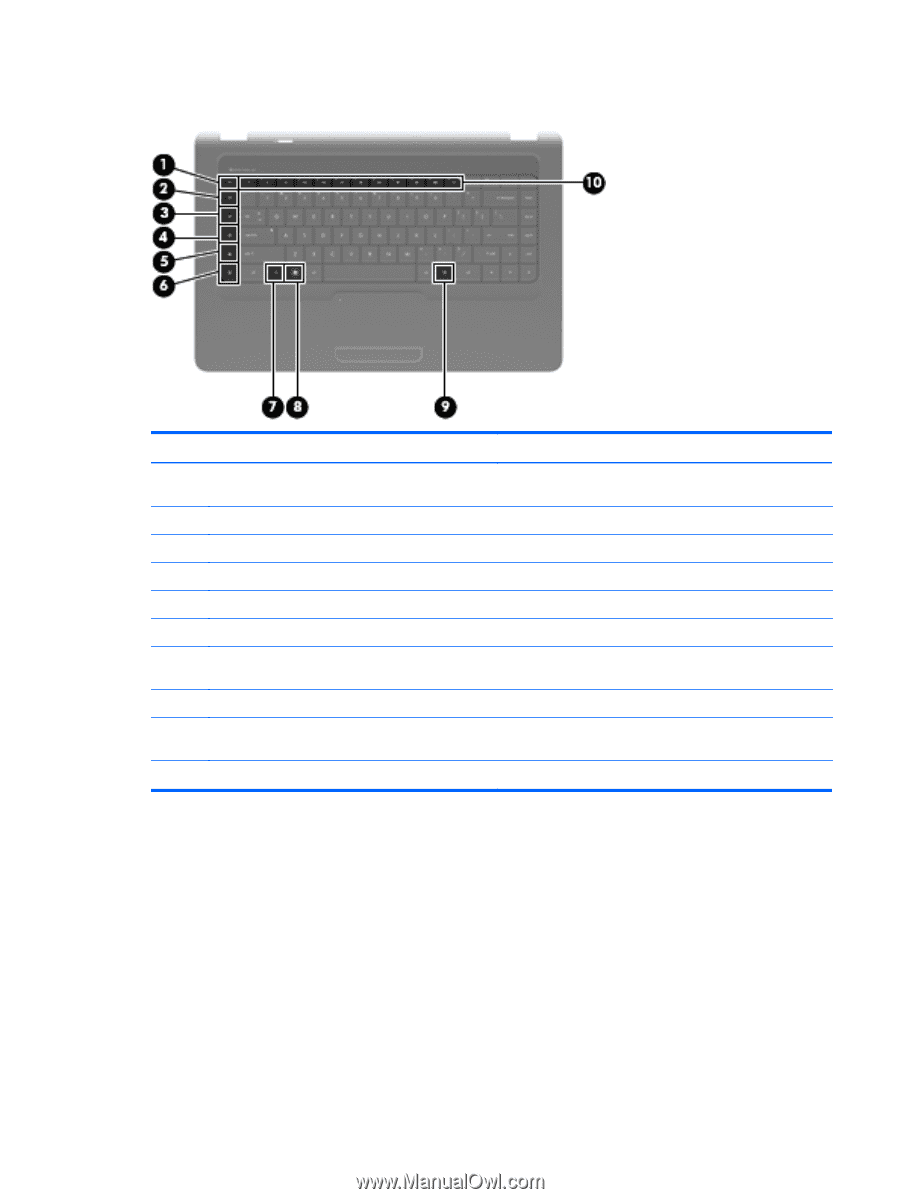
Keys
Component
Description
(1)
esc
key
Displays system information when pressed in combination
with the
fn
key.
(2)
Send e-mail key
Opens a new e-mail in your default e-mail client.
(3)
Media application key
Launches CyberLink PowerDVD.
(4)
Web browser key
Launches default web browser.
(5)
Print key
Sends the currently-active document to the default printer.
(6)
Calculator key
Launches the calculator application.
(7)
fn
key
Displays system information when pressed in conjunction
with the
esc
key.
(8)
Windows logo key
Displays the Windows Start menu.
(9)
Windows applications key
Displays a shortcut menu for items where the cursor is
positioned
(10)
Action keys
Executes frequently-used system actions.
ENWW
Top components
11