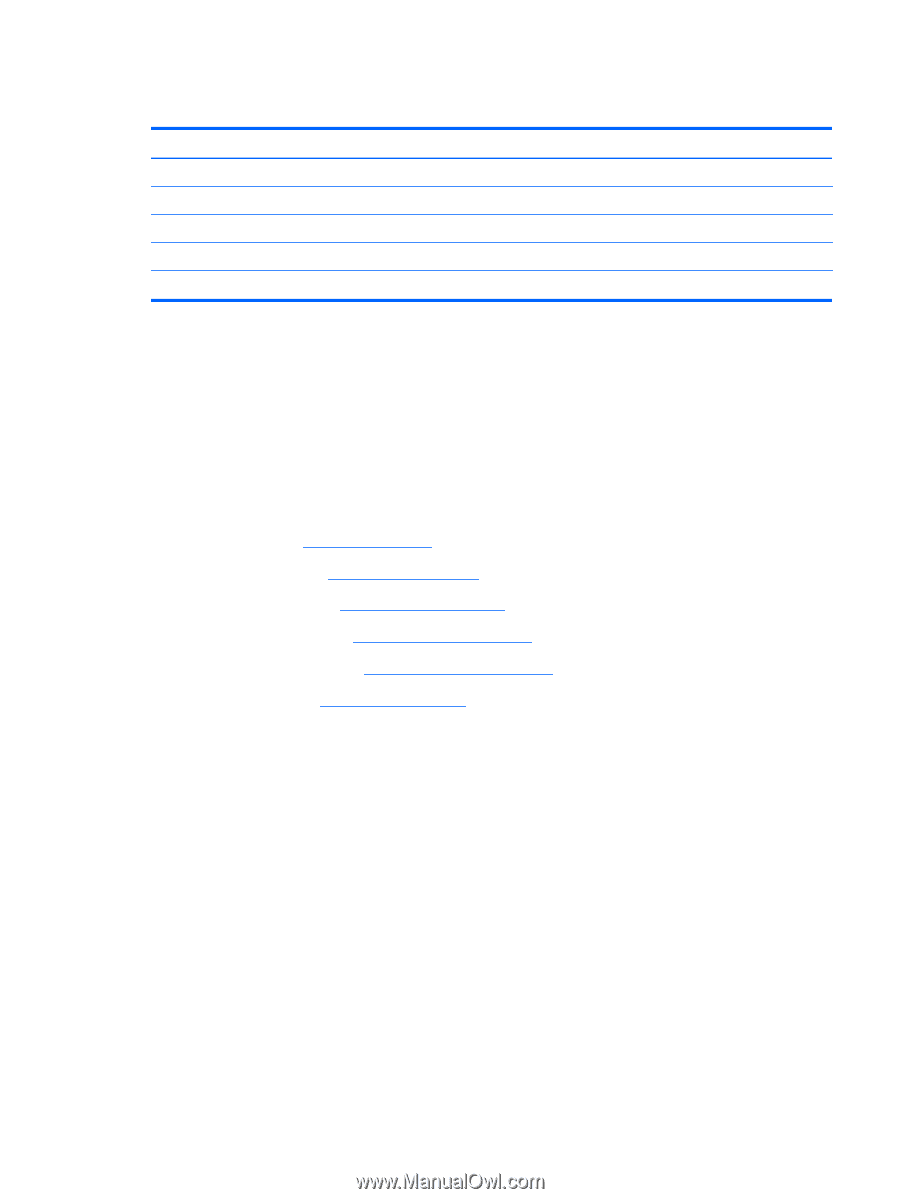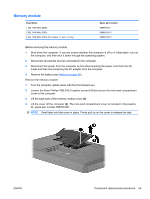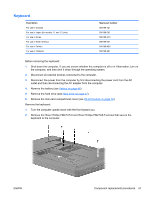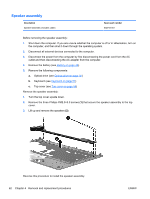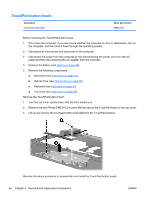HP G62-229NR Service Guide - Page 69
Top cover, Hard drive See
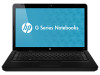 |
View all HP G62-229NR manuals
Add to My Manuals
Save this manual to your list of manuals |
Page 69 highlights
Top cover Description For use with biscotti computer models For use with matte black computer models For use with silver computer models (for model 1.0 only) For use with charcoal computer models (for models 1.1 and 1.2 only) For use with imperial blue computer models (for models 1.1 and 1.2 only) Spare part number 595206-001 595207-001 605147-001 615590-001 622567-001 Before removing the switch cover: 1. Shut down the computer. If you are unsure whether the computer is off or in Hibernation, turn on the computer, and then shut it down through the operating system. 2. Disconnect all external devices connected to the computer. 3. Disconnect the power from the computer by first disconnecting the power cord from the AC outlet and then disconnecting AC adapter from the computer. 4. Remove the following components: a. Battery (see Battery on page 46). b. Hard drive (See Hard drive on page 47). c. Optical drive (see Optical drive on page 50). d. WLAN module (see WLAN module on page 52). e. Memory module (see Memory module on page 55). f. Keyboard (see Keyboard on page 57). Remove the switch cover: 1. Turn the computer upside down with the front toward you. ENWW Component replacement procedures 59