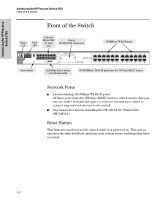HP J4868A User Manual - Page 11
Back of the Switch, Power Connector - procurve 2124
 |
View all HP J4868A manuals
Add to My Manuals
Save this manual to your list of manuals |
Page 11 highlights
Introducing the HP Procurve Switch 2124 Introducing the HP Procurve Switch 2124 Back of the Switch Back of the Switch . cooling vent - make sure this is not obstructed for proper switch operation AC power connector Power Connector The Switch 2124 does not have a power switch; it is powered on when connected to an active AC power source. The switch automatically adjusts to any voltage between 100--240 volts and either 50 or 60 Hz. There are no voltage range settings required. 1-5
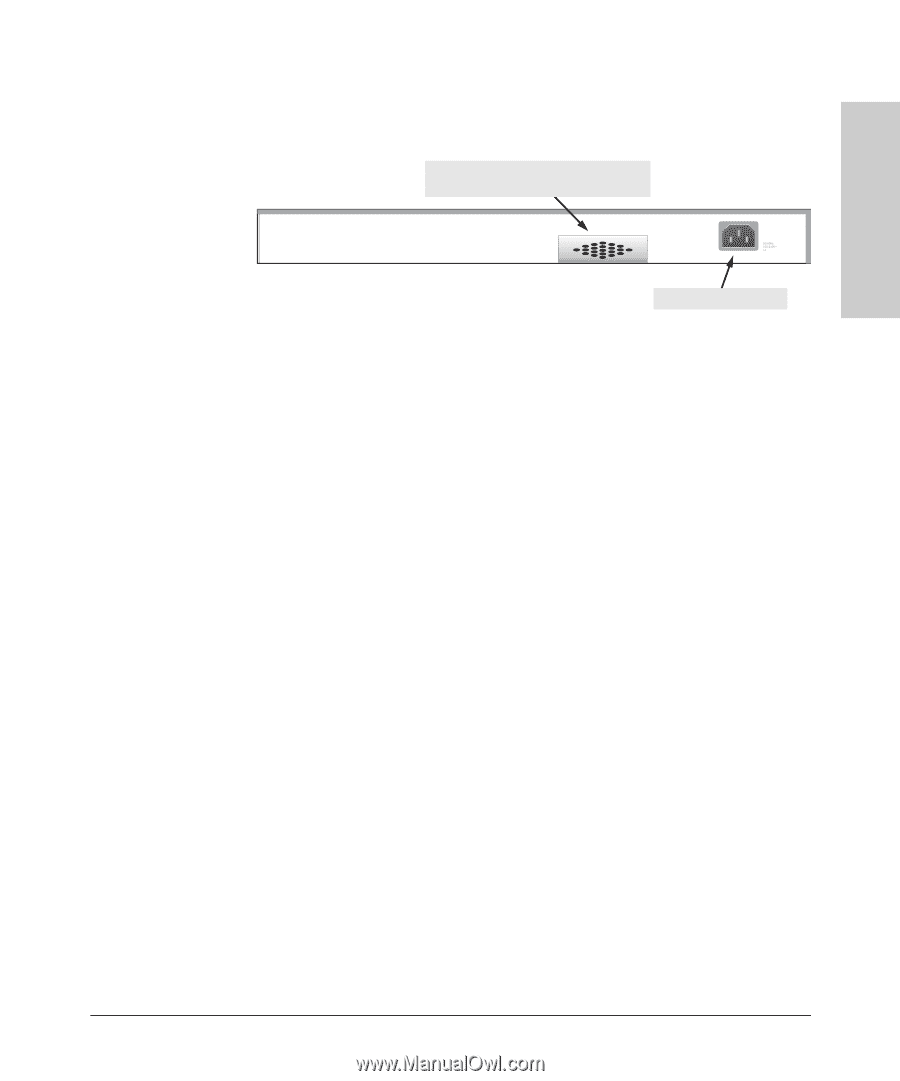
1-5
Introducing the HP Procurve Switch 2124
Back of the Switch
Introducing the HP Procurve
Switch 2124
Back of the Switch
.
Power Connector
The Switch 2124 does not have a power switch; it is powered on when
connected to an active AC power source. The switch automatically adjusts to
any voltage between 100--240 volts and either 50 or 60 Hz. There are no voltage
range settings required.
AC power connector
cooling vent - make sure this is not
obstructed for proper switch operation