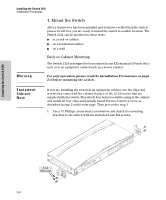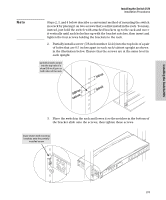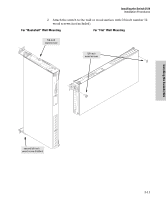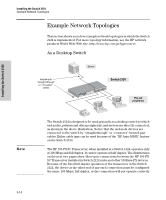HP J4868A User Manual - Page 23
of holes that are 0.5 inches apart in each rack/cabinet upright as shown
 |
View all HP J4868A manuals
Add to My Manuals
Save this manual to your list of manuals |
Page 23 highlights
Installing the Switch 2124 Note Installing the Switch 2124 Installation Procedures Steps 2, 3, and 4 below describe a convenient method of mounting the switch in a rack by placing it on two screws that you first install in the rack. You may, instead, just hold the switch with attached brackets up to the rack and move it vertically until rack holes line up with the bracket notches, then insert and tighten the four screws holding the brackets to the rack. 2. Partially install a screw (5/8-inch number 12-24) into the top hole of a pair of holes that are 0.5 inches apart in each rack/cabinet upright as shown in the illustration below. Ensure that the screws are at the same level in each upright. partially install a screw into the top hole of a close (0.5-inch) pair on both sides of the rack 3. Place the switch in the rack and lower it so the notches in the bottom of the bracket slide onto the screws, then tighten these screws. lower switch with mounting brackets onto the partially installed screw 2-9