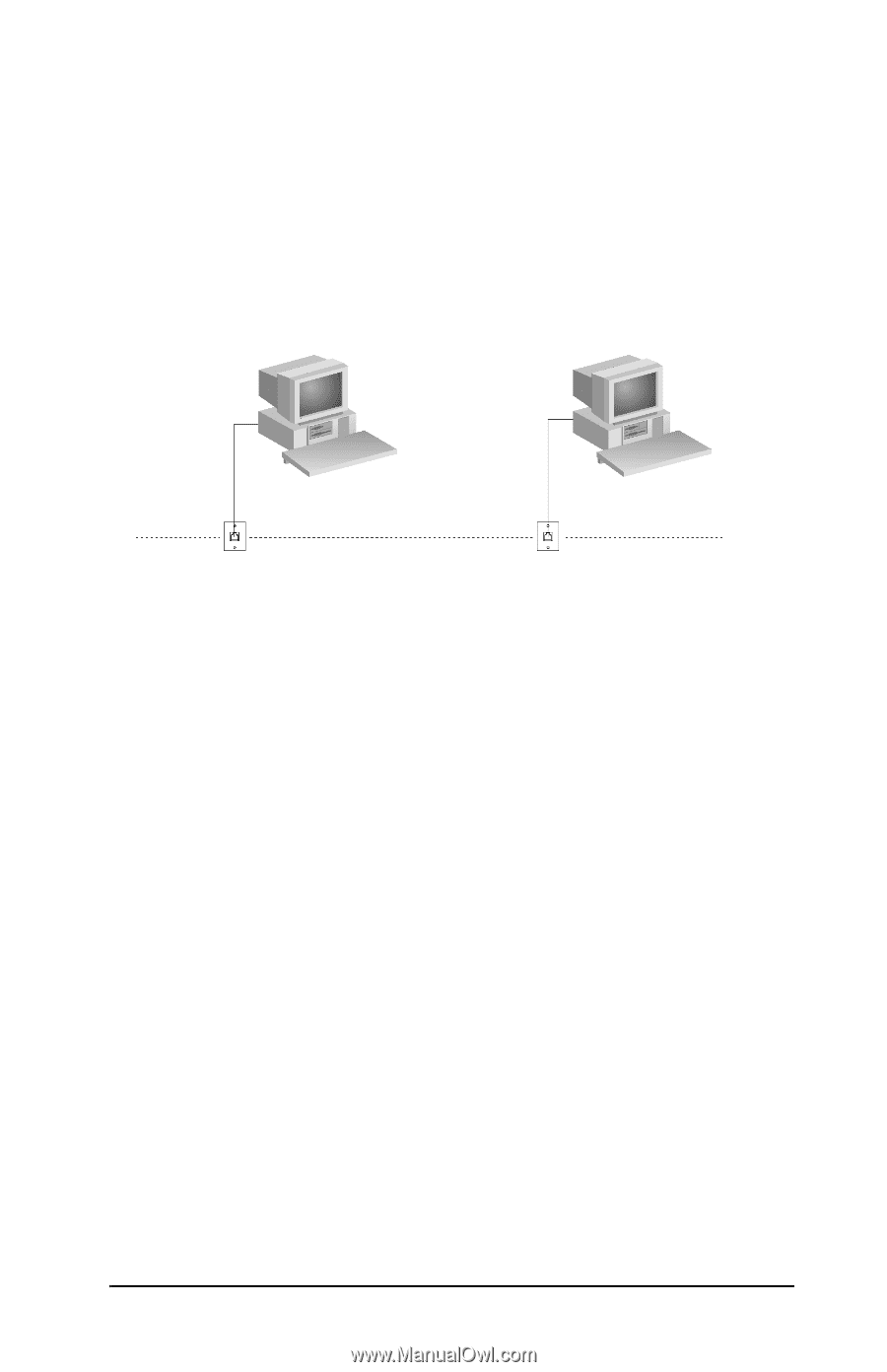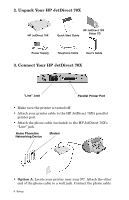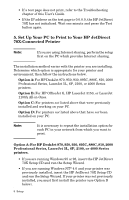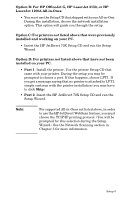HP Jetdirect 70x HP JetDirect 70X Home Print Server - (English) User's Guide - Page 10
Setup
 |
View all HP Jetdirect 70x manuals
Add to My Manuals
Save this manual to your list of manuals |
Page 10 highlights
2 Setup Setting up your HP JetDirect 70X Home Print Server is also described on the large Quick Start guide included in the shipping container. To set up the JetDirect 70X Home Print Server, complete the following tasks: 1. Before You Begin • You must have a working home phoneline network installed. It includes: • PCs equipped with internal or external home phoneline PC network interface (PNA) devices (these are not modems). • PCs connected to the same phone line. • Verify the home phoneline network is functioning by using the procedures described in the documentation that came with your home phoneline network interface devices. • You should have your printer and Windows® operating system CDs available. They may be required during setup. Setup 5