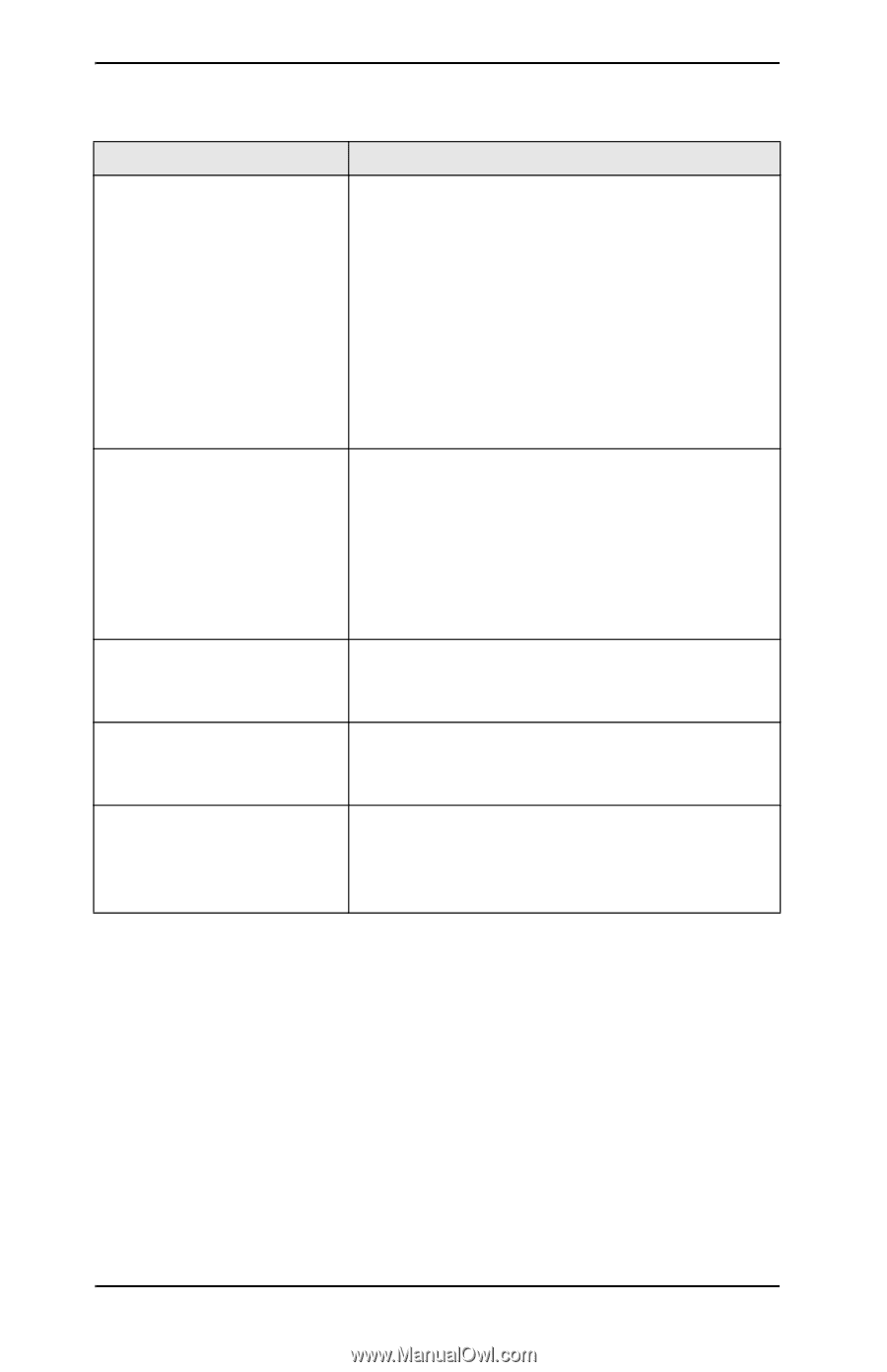HP Jetdirect 70x HP JetDirect 70X Home Print Server - (English) User's Guide - Page 23
HP JetDirect 70X Setup Wizard Problems
 |
View all HP Jetdirect 70x manuals
Add to My Manuals
Save this manual to your list of manuals |
Page 23 highlights
HP JetDirect 70X Setup Wizard Problems Condition Possible Cause/Solution I put the setup CD in my • CD-ROM drive, but nothing happens. Try to manually run the setup CD. Click Start. Click Run. Type in D:\setup.exe, where D is the drive letter of your CD-ROM drive. Click OK. The setup program should run. • If the setup CD doesn't run, verify your CDROM drive is working properly by trying to run another CD. • If another CD works, the HP JetDirect 70X setup CD could be defective. Contact HP. After I start the setup CD, The setup CD could not find your home I'm getting a dialogue box, phoneline network interface device. Verify that saying that the system does the network is working, as described in the not have the appropriate documentation for your home phoneline networking configuration. network interface device. Then try to run the HP JetDirect 70X setup CD again. During setup, the computer Click Cancel when you see the "Dialing..." begins dialing up my dialogue box. The Setup Wizard will continue. Internet Service Provider. When I ran the setup CD, I You will need to delete some files to create more got the following error space on your hard disk.Then try to run the HP message: "Hard Disk Full". JetDirect 70X setup CD again. When I ran the setup CD, I got the following error message: "Insufficient Memory". Close any open programs. Then try to run the HP JetDirect 70X setup CD again. 18 Troubleshooting