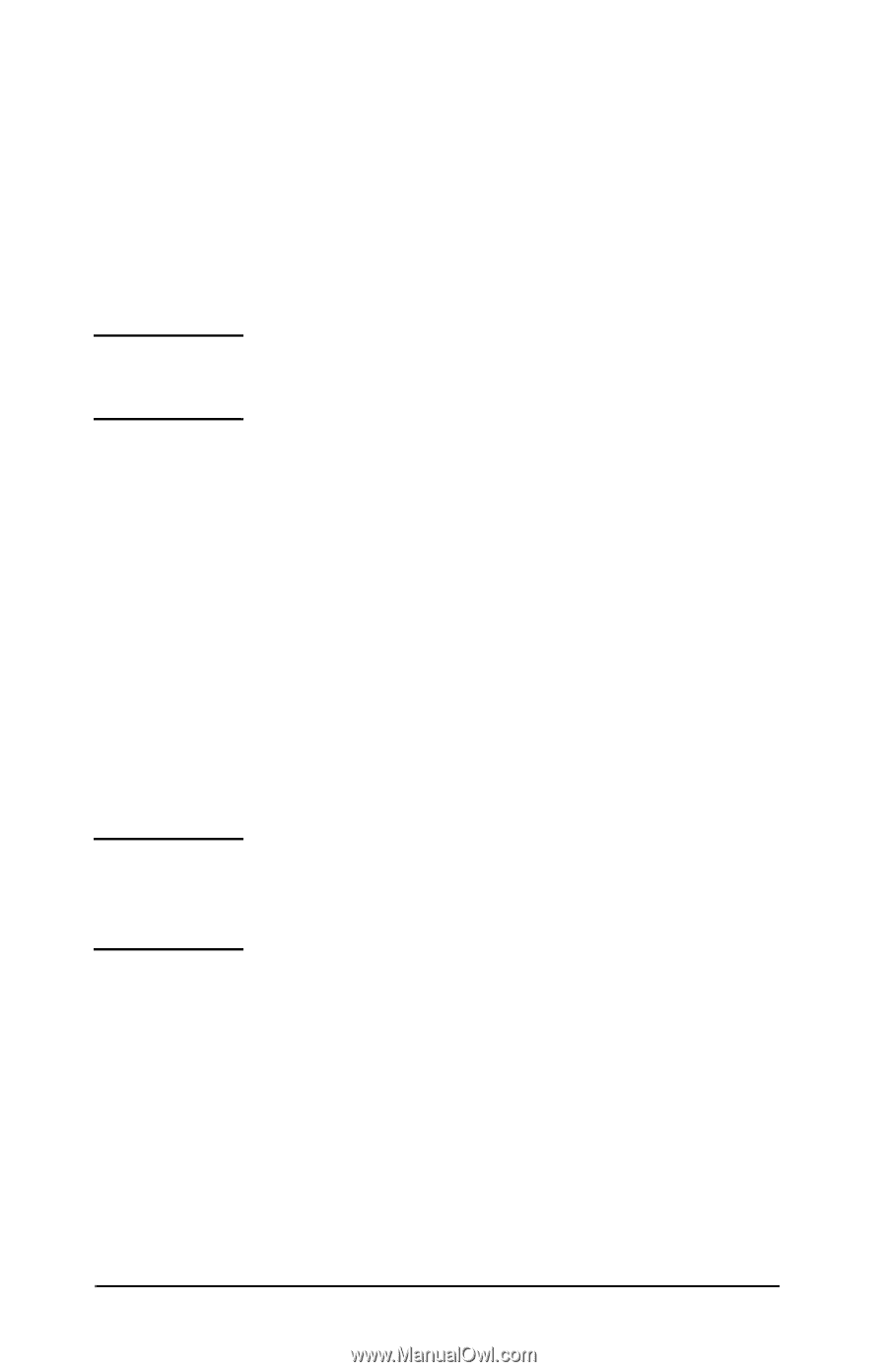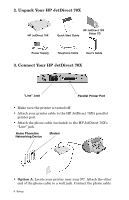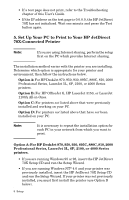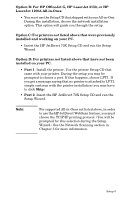HP Jetdirect 70x HP JetDirect 70X Home Print Server - (English) User's Guide - Page 13
Set Up Your PC to Print to Your HP JetDirect, 70X-Connected Printer
 |
View all HP Jetdirect 70x manuals
Add to My Manuals
Save this manual to your list of manuals |
Page 13 highlights
• If a test page does not print, refer to the Troubleshooting chapter of this User's Guide. • If the IP address on the test page is 0.0.0.0, the HP JetDirect 70X has not initialized. Wait one minute and press the Test button again. 5. Set Up Your PC to Print to Your HP JetDirect 70X-Connected Printer Note: If you are using Internet sharing, perform the setup first on the PC which provides Internet sharing. The installation method varies with the printer you are installing. Determine which option is appropriate for your printer and environment; then follow the instructions below. Option A: For HP DeskJet 970, 950, 930, 895C, 880C, 810, 2000 Professional Series, LaserJet 5L, 6P, 2100, or 4000 Series printers. Option B: For HP OfficeJet G, HP LaserJet 3150, or LaserJet 1100A All-in-Ones. Option C: For printers not listed above that were previously installed and working on your PC. Option D: For printers not listed above that have not been installed on your PC. Note: It is necessary to repeat the installation option for each PC in your network from which you want to print. Option A: For HP DeskJet 970, 950, 930, 895C, 880C, 810, 2000 Professional Series, LaserJet 5L, 6P, 2100, or 4000 Series printers. • If you are running Windows 95 or 98, insert the HP JetDirect 70X Setup CD and run the Setup Wizard. • If you are running Windows NT® 4.0 and your printer was previously installed, insert the HP JetDirect 70X Setup CD and run the Setup Wizard. If your printer was not previously installed, you must first install the printer (use Option D below). 8 Setup