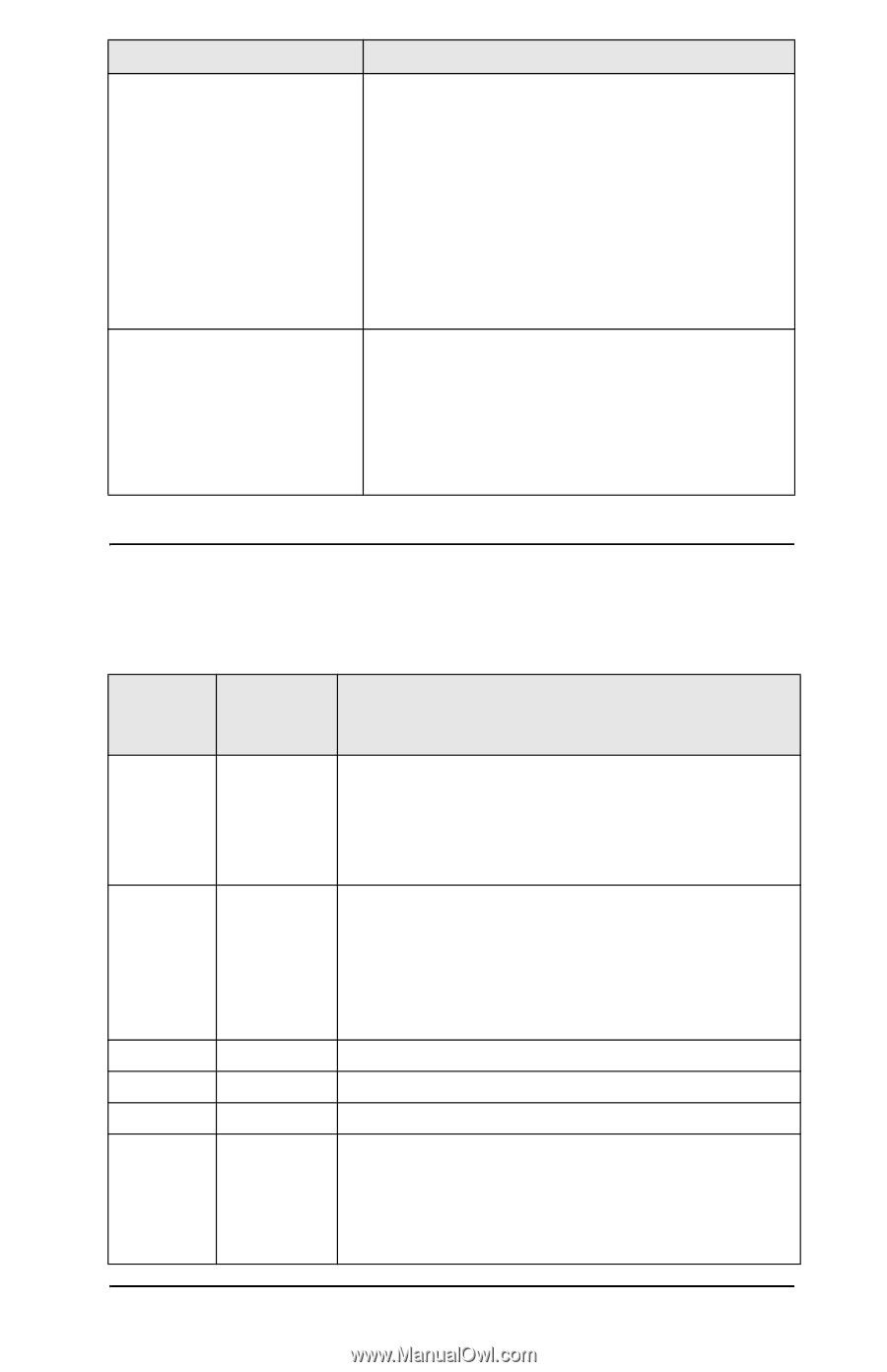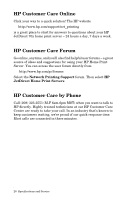HP Jetdirect 70x HP JetDirect 70X Home Print Server - (English) User's Guide - Page 28
Indicator Lights
 |
View all HP Jetdirect 70x manuals
Add to My Manuals
Save this manual to your list of manuals |
Page 28 highlights
Condition Possible Cause/Solution I am using PDF as my Use TIFF as the image format instead of PDF image type. I clicked the or select a larger area. Scan Preview button and the image appeared in the Scan Preview window. I selected a small region and then clicked the Download Scanned Image button. When I opened the file, the image was blank. When I start WebScan, the You may need to add the IP address of the HP page does not completely JetDirect 70X to the proxy exceptions list in your load. browser. In most browsers, you will find an advanced option in the proxy settings area. The IP address should be added in the exceptions area. Indicator Lights There are two indicator lights (LEDs) on the top of the JetDirect 70X Home Print Server. They are the Status and Activity LEDs. If the Status LED is... Off Constant blinking On On On Off And the Activity LED is... Off Off Off Blinking On On (Solid) Then the HP JetDirect 70X is... Not receiving power. The power supply must be firmly connected to the HP JetDirect 70X. The other end of the power supply should be firmly inserted into a power source. Make sure the wall outlet or power strip is receiving power. The HP JetDirect 70X is unable to attach to the network. Verify that the phone cable connection is seated properly; try a new phone cable. Next, turn off printer and HP JetDirect 70X; then turn on the devices in this order: HP JetDirect 70X, then the printer. If this fails to solve the problem, contact HP. On; no network activity detected (normal). On; network activity detected (normal). On; heavy print activity detected (normal). A problem occurred during self-test or operation. Turn off printer and HP JetDirect 70X; then turn on the devices in this order: HP JetDirect 70X, then the printer. If this fails to solve the problem, contact HP. Troubleshooting 23