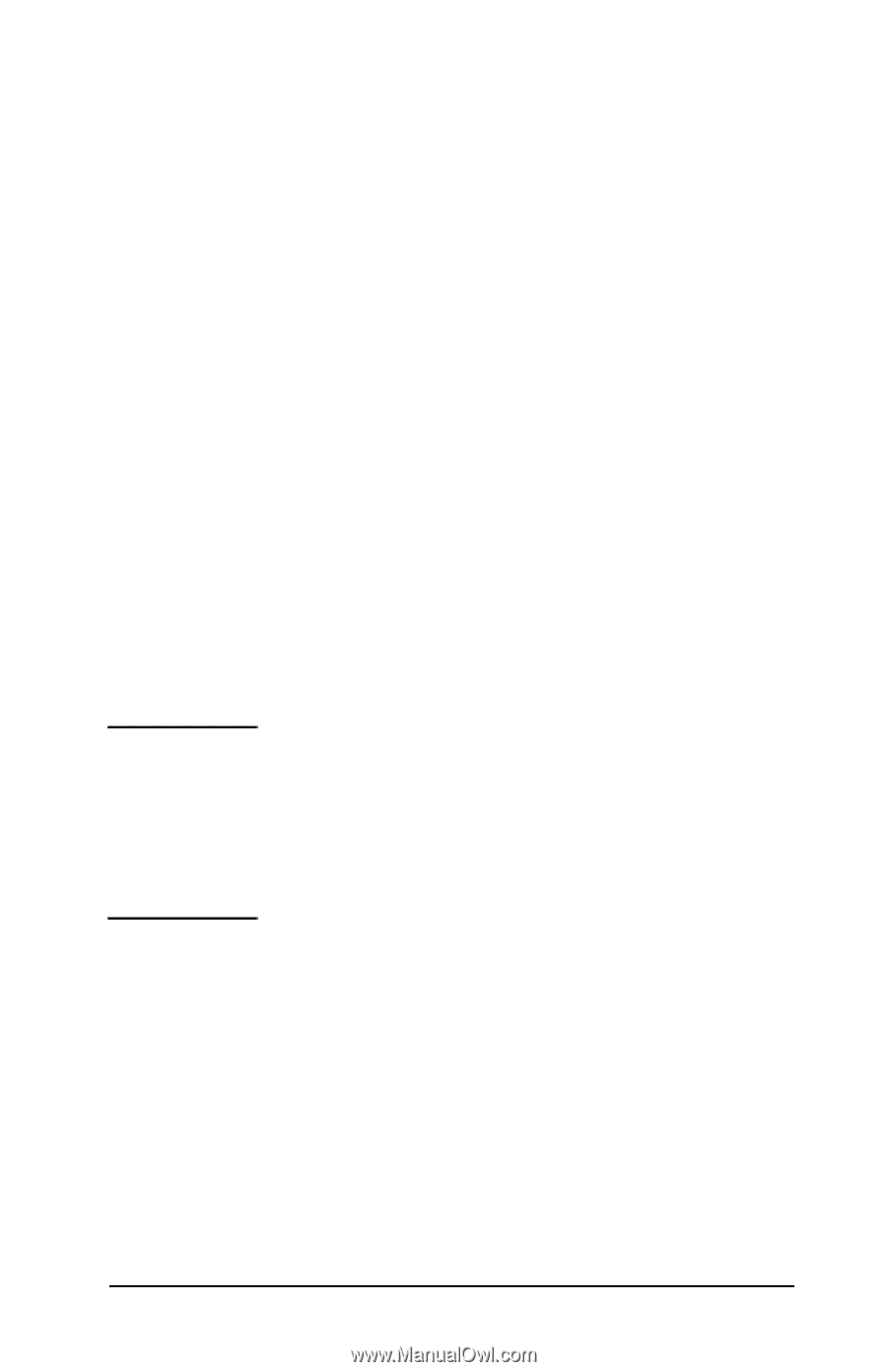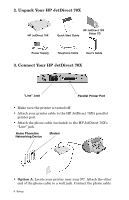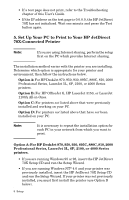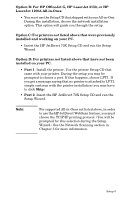HP Jetdirect 70x HP JetDirect 70X Home Print Server - (English) User's Guide - Page 14
Option B: For HP OfficeJet G, HP LaserJet 3150, or HP
 |
View all HP Jetdirect 70x manuals
Add to My Manuals
Save this manual to your list of manuals |
Page 14 highlights
Option B: For HP OfficeJet G, HP LaserJet 3150, or HP LaserJet 1100A All-in-Ones. • You must use the Setup CD that shipped with your All-in-One. During the installation, choose the network installation option. This option will guide you through the setup. Option C: For printers not listed above that were previously installed and working on your PC. • Insert the HP JetDirect 70X Setup CD and run the Setup Wizard. Option D: For printers not listed above that have not been installed on your PC. • Part 1. Install the printer. Use the printer Setup CD that came with your printer. During the setup you may be prompted to choose a port. If this happens, choose LPT1. If you get a message saying that no printer is attached to LPT1, simply continue with the printer installation (you may have to click Skip). • Part 2. Insert the HP JetDirect 70X Setup CD and run the Setup Wizard. Note: For supported All-in-Ones not listed above, in order to use the HP JetDirect WebScan feature, you must choose the TCIP/IP printing protocol. (You will be prompted for this selection during the Setup Wizard.) See the Network Scanning section in Chapter 3 for more information. Setup 9