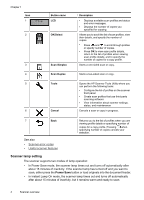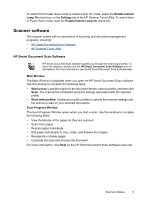Scanner initialization or hardware problems
............................................................................
29
Check the USB connection
................................................................................................
29
Check that the scanner has power
....................................................................................
29
Reset the scanner
.............................................................................................................
30
Scanner has stopped working correctly
.............................................................................
30
Scanner operation problems
...................................................................................................
31
Scanner will not turn on
.....................................................................................................
31
Scanner lamp stays on
......................................................................................................
31
Scanner does not scan right away
....................................................................................
32
Scanner scans only one side of a two-sided page
............................................................
32
Scanned pages are missing at the scan destination
.........................................................
32
Scanned image is fuzzy
.....................................................................................................
32
Scanned pages are out of order at the scan destination
...................................................
33
Optimize scanning and task speeds
..................................................................................
33
The scan is completely black or completely white
.............................................................
33
Scanned images are not straight
.......................................................................................
34
Vertical white stripes appear on the printed page
.............................................................
34
Scan files are too large
......................................................................................................
34
Scanner buttons are not working correctly
..............................................................................
34
Scanner paper path problems
.................................................................................................
35
Paper jamming, skewing, misfeeds, or multiple-page feeds
.............................................
35
Scanning fragile originals
..................................................................................................
36
Paper does not feed from the scanner
..............................................................................
36
Originals are curling up in the scanner output tray.
...........................................................
36
The bottom of the scanned image is cut off
.......................................................................
37
The scanned images have streaks or scratches
...............................................................
37
An item loaded in the scanner jams repeatedly
.................................................................
37
Clear jams from the scanner paper path
...........................................................................
38
Contact HP Support
.................................................................................................................
39
6
Product accessibility and support
LCD Reader
.............................................................................................................................
40
Control of the scanner buttons
................................................................................................
40
Getting assistance
...................................................................................................................
41
Index
..............................................................................................................................................
42
2