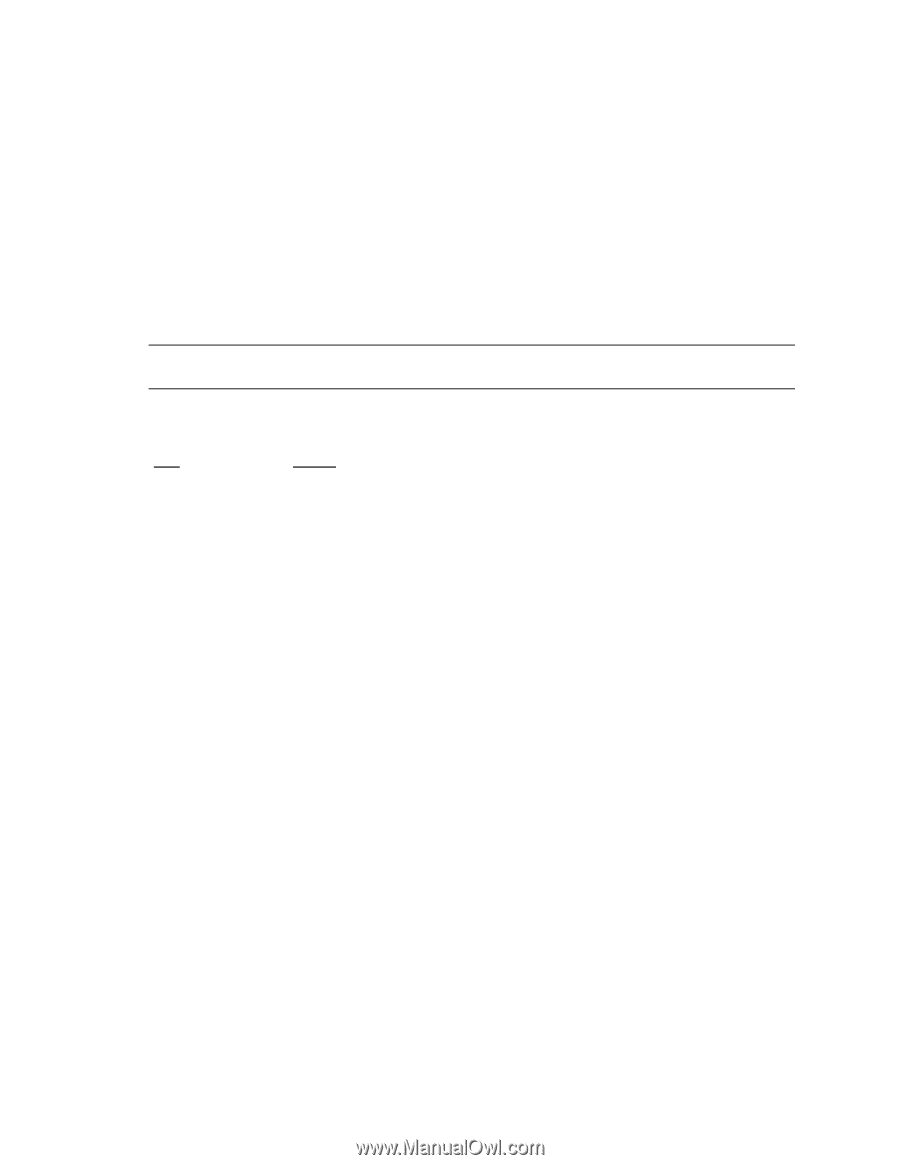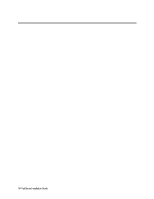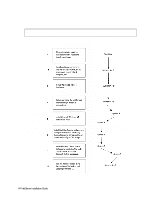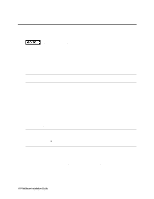HP LH4r HP Netserver LH 3 NetRAID-3Si Installation Guide - Page 17
Overview, Version History, Intended Audience
 |
View all HP LH4r manuals
Add to My Manuals
Save this manual to your list of manuals |
Page 17 highlights
Overview HP NetServer clusters provide increased availability solutions for critical applications. The basic cluster consists of two HP NetServer systems coupled to shared storage units. The operating system files, application files, and other files local to each node are stored on fixed or hot swap disks. Local disks are usually located internally in the system. Both HP NetServers share external drives located in the shared storage unit(s). Shared drives are accessed using an interface card (typically referred to as the Host Bus Adapter) located in each HP NetServer unit. Both HP NetServers run Microsoft Windows NT Server, Enterprise Edition, which includes Microsoft Cluster Server software. This guide has been designed to help you setup the HP NetServers, set up, assemble and cable the cluster, and install server and cluster software. NOTE This guide is incomplete without the supplement specific to your shared storage system. When directed by this guide, turn to the supplement to get the necessary instructions. Version History Date 18 January 2000 1 December 1999 10 October 1999 1 September 1999 7 April 1999 8 March 1999 19 January 1999 18 Dec. 1998 20 November 1998 5 October 1998 20 July 1998 9 June 1998 Change Grammar and format changes. Added the LH4 Fibre Channel, LXr8500 Fibre Channel and SCSI cluster configurations. Changed "AutoRAID" and "AutoRAID Model 12H" to "SureStore E 12H" throughout. Added installation instructions f or a Fibre Channel cluster solution using the LXr 8000 with the Rack Storage/12FC and up to two optional Rack Storage/12s. Corrected error (changed LHI to LH4 two places in the LH4 install procedures). Simplified the overall installation procedure by removing the need to match drive letters for the second node. Added instructions for the LPr, using NetRAID local and shared storage and Revised instructions to use Navigator L.15.05 on LH4, LPr, and LXr 8000. Added installation instructions for the LPr. Added installation procedures for the HP NetServer LH 4 and LXr 8000. Revised the LH3 installation procedures in part 5 to allow using LH3 clusters with Model 12H and FC-30 shared storage subsystems. Revised part 5 - Installation to provide separate server configuration and Windows NT installation procedures. Added the LH3 installation procedure including using a NetRAID adapter for local storage. Added installation instructions in part 5 for the LC3. Initial release Intended Audience The guide is for the person who installs, administers, and troubleshoots the Microsoft Cluster Server. Hewlett-Packard assumes this person is qualified to service computer equipment and trained to recognize hazards in products with hazardous energy levels. HP NetServer Installation Guide 5