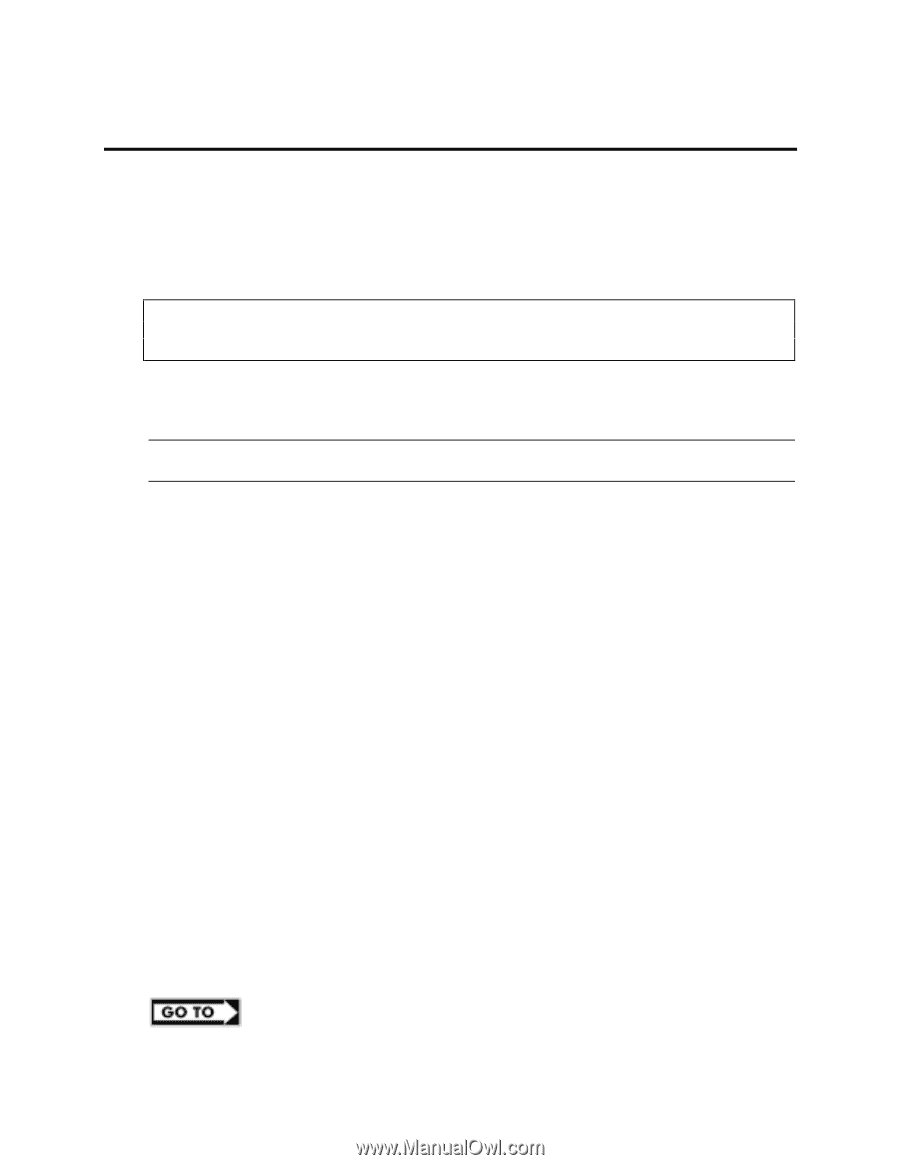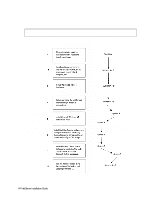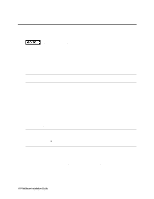HP LH4r HP Netserver LH 3 NetRAID-3Si Installation Guide - Page 22
NetServer Hardware Setup
 |
View all HP LH4r manuals
Add to My Manuals
Save this manual to your list of manuals |
Page 22 highlights
2 NetServer Hardware Setup When HP NetServers are shipped from the factory, they are configured for stand-alone operation. The first step in creating a cluster is to install additional hardware that allows the HP NetServers to: • Share data • Communicate with one another • Communicate with the LAN CAUTION Installing hardware requires opening the HP NetServers. HP therefore, recommends using a grounding kit. See part "1 What's Needed" for details. The kit contains a wrist strap, anti-static mat, and cable. Install Components NOTE Perform the following procedure on either HP NetServer first, and then repeat the procedure for the second NetServer. 1. Gather the required hardware components for the HP NetServers and separate the components into two systems. 2. Remove the HP NetServer cover(s). 3. Install any of the following types of components that were supplied with your HP NetServers using the instructions supplied with each component. If needed, refer to HP Information Assistant for additional instructions: • Processors. If additional processors were supplied with your HP NetServers install them at this time. • Main Memory. Cluster operations require a minimum amount of main memory (RAM). Typically you do not need to add memory to your HP NetServers. However, if additional memory is required, it will be identified by the HP Order Assistant program and will be supplied. Install any additional memory that has been provided with your order. See the Configuration Guide for your cluster configuration and check that you meet the minimum memory requirements. • LAN Adapters. Install two LAN adapters in each HP NetServer. Refer to the HP NetServer Configuration Guide for your cluster and install the adapters in the PCI slots stated in the guide. If other boards are installed in these slots, remove them and install them in other slots. • Internal Disks. If provided install the local storage drives (fixed or hot swap) into the HP NetServers. • Local Storage Adapter. This adapter provides the interface to the local storage of the node. See the Configuration Guide for your cluster configuration for the PCI slot to use. • Host Bus (Shared Storage) Adapters. These adapters provide the interface to the Shared Storage Systems and must be installed in specific PCI slots. See the Configuration Guide for your cluster configuration for the HP NetServer PCI slots to use. See instructions supplied with the component or see part "2 NetServer Hardware Setup" of the Shared Storage Supplement for instructions on installing these adapters. HP NetServer Installation Guide 10