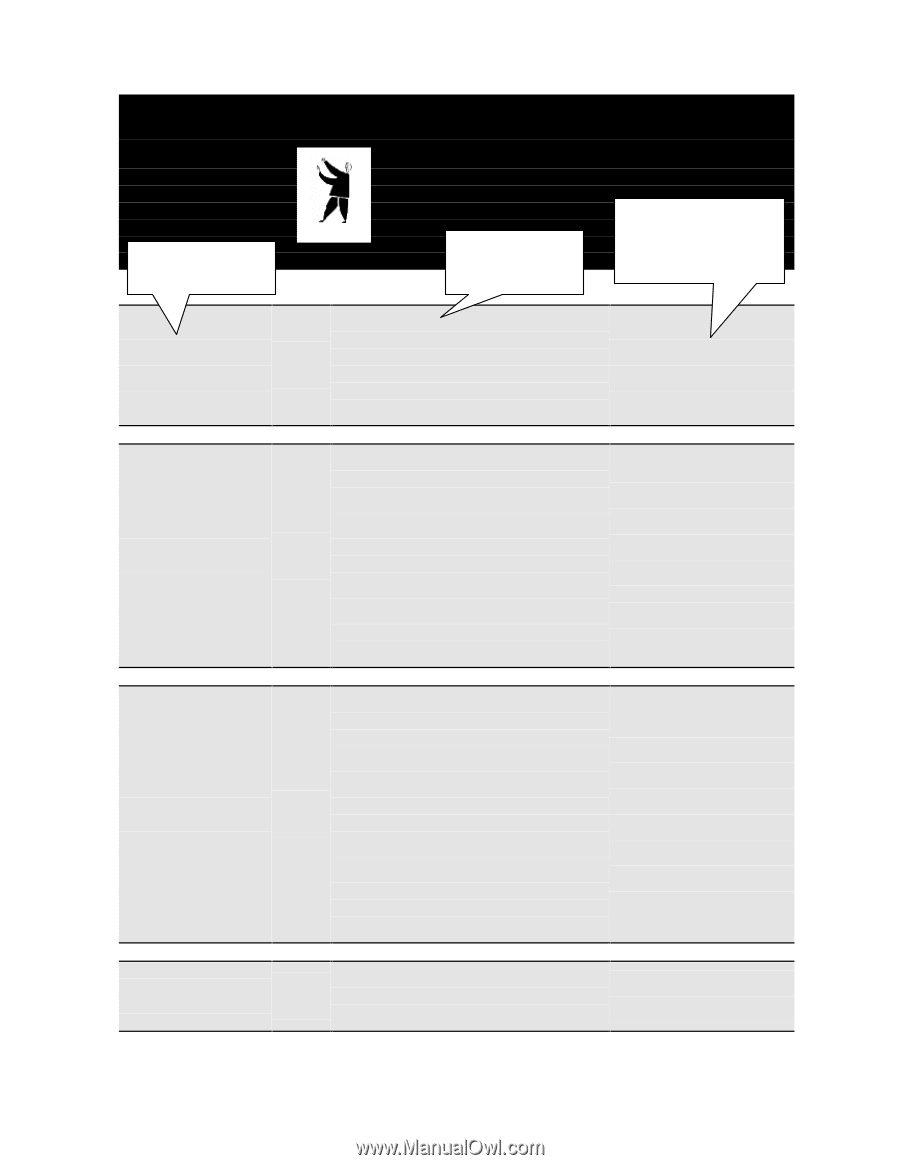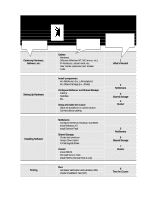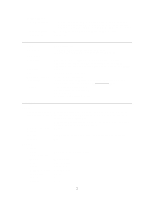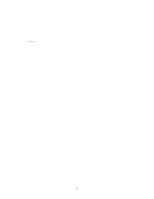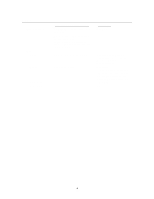HP LH4r HP Netserver LH 3 NetRAID-3Si Installation Guide - Page 3
Installing a Cluster
 |
View all HP LH4r manuals
Add to My Manuals
Save this manual to your list of manuals |
Page 3 highlights
Installing a Cluster "The Big Picture" The Overall Tasks What you will be doing! Gathering Hardware, Software, etc. Gather: Hardware È Software (Windows NT, NIC drivers, etc.) IP Addresses, subnet mask, etc. User names, password, and domain Tools Setting Up Hardware Install components: into NetServers (i.e., LAN adapters) into Shared Storage (i.e., drives) Configure NetServer and Shared Storage: È Cabling Switches Etc. Setup and cable the cluster: Stack as standalone or racked solution Connect device cabling Installing Software NetServers: Configure NetServer Hardware and BIOS Install Windows NT Install Service Pack Shared Storage: È Create disk partitions Assign Drive Letters Format logical drives Cluster: Install MSCS Reinstall Service Pack Install HotFix (Service Pack 3 only) Testing È Run: Hardware Verification and Labeling Utility Cluster Installation Test (CIT) How to do it! (See the referenced part in the Installation Guide) 1 What's Needed 2 NetServers 3 Shared Storage 4 Cluster 5 NetServers 6 Shared Storage 7 Cluster 8 Test the Cluster