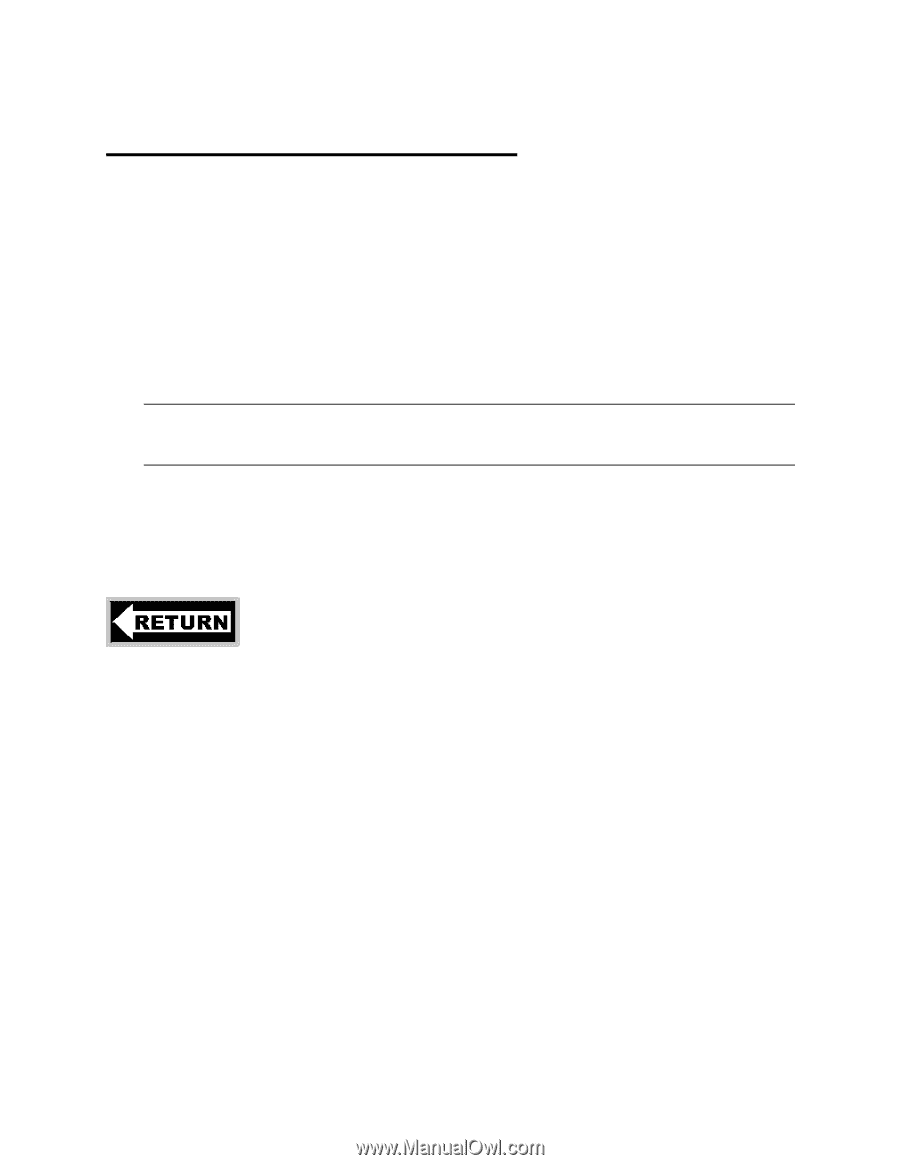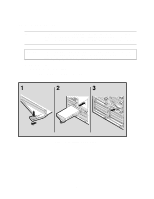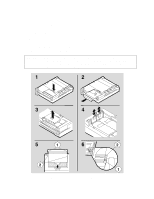HP LH4r HP Netserver LH 3 Surestore E Installation Guide - Page 56
Installing the HP A5252B SCSI Host Bus Adapter
 |
View all HP LH4r manuals
Add to My Manuals
Save this manual to your list of manuals |
Page 56 highlights
2 NetServer Hardware Setup Installing the HP A5252B SCSI Host Bus Adapter The A5252B SCSI host adapter is the only host bus adapter (HBA) supported for use with the HP SureStore E 12H Disk Array in a Windows NT cluster. The A5252B is an AHA-2944UW HBA customized with the necessary SCSI settings for the disk array, thus ensuring proper operation in a Windows NT cluster. Disk arrays can be connected in a daisy chain fashion to each A5252B HBA. Refer to the Cluster Configuration Guide for the recommended number of disk arrays that can be connected to each HBA. Install the A5252B HBA in an available PCI slot following the instructions included with the HBA. Refer to the Cluster Configuration Guide for information on which SPU I/O slot to use. NOTE The A5252B uses the standard Windows NT SCSI driver included with NT 4.0 Service Pack 3, so it is not necessary to install an additional driver. Refer to the Cluster Configuration Guide for more information. To part 2 of the HP NetServer Microsoft Cluster Installation Guide 6