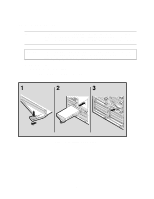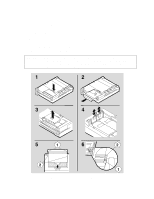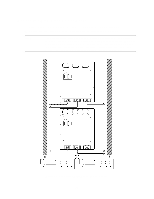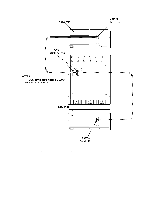HP LH4r HP Netserver LH 3 Surestore E Installation Guide - Page 62
Connecting Disk Array Power Cords
 |
View all HP LH4r manuals
Add to My Manuals
Save this manual to your list of manuals |
Page 62 highlights
Connecting Disk Array Power Cords 1. Connect a power cord to each of the three power receptacles on the rear of the disk array. 2. Plug the other end of the power cords into the cabinet power strips as shown in Figure 7. NOTE The disk array cannot operate on a single power supply; consequently, the disk array will shutdown if power to two of the power supplies is lost. However, by connecting the third power supply to a different power strip, the disk array will shut down properly if power is lost to the other two supplies. Connecting all three supplies to the same power strip will not allow the disk array to shutdown properly if power to the strip is lost. Figure 7. Connecting Disk Array Power Cables 12

12
Connecting Disk Array Power Cords
1.
Connect a power cord to each of the three power receptacles on the rear of the disk array.
2.
Plug the other end of the power cords into the cabinet power strips as shown in Figure 7.
NOTE
The disk array cannot operate on a single power supply; consequently, the disk array will
shutdown if power to two of the power supplies is lost. However, by connecting the third
power supply to a different power strip, the disk array will shut down properly if power
is lost to the other two supplies. Connecting all three supplies to the same power strip
will not allow the disk array to shutdown properly if power to the strip is lost.
Figure 7. Connecting Disk Array Power Cables