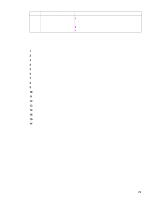HP LaserJet 9000 Service Manual - Page 84
Refilled print cartridges, Print-cartridge weights, Print-cartridge life expectancy
 |
View all HP LaserJet 9000 manuals
Add to My Manuals
Save this manual to your list of manuals |
Page 84 highlights
Note Refilled print cartridges HP policy about non-HP print cartridges Hewlett-Packard Company cannot recommend using new, refilled, or remanufactured, non-HP print cartridges. Because they are not HP products, HP cannot influence their design or control their quality. While Hewlett-Packard Company does not prohibit the use of refilled print cartridges during the warranty period or while the printer is under a maintenance contract, we do not recommend their use for the following reasons: z Hewlett-Packard has no ability to ensure that a refilled print cartridge functions at the high level or reliability of a new HP print cartridge. Hewlett-Packard also cannot predict the long-term effect of the various toner formulations found in refilled cartridges. z Hewlett-Packard has no control over the print quality of a refilled print cartridge. The print quality of HP print cartridges influences customer perception of the printer. z Repairs resulting from the use of refilled print cartridges are not be covered under the HP warranty or maintenance contract. z Smart cartridge features (cartridge out/low) are not available. Print-cartridge weights The approximate weight of a print cartridge when full and empty is as follows: z Full: 4,220 grams (9.28 lb) z Empty: 2,700 grams (5.94 lb) Print-cartridge life expectancy The life of the print cartridge depends on the amount of toner used in each print job. When printing text at 5% coverage, an HP LaserJet 9000/9040/9050 print cartridge lasts an average of 30,000 images. This life expectancy is estimated with the default print density setting, and EconoMode off (default settings). Saving toner by using EconoMode HP LaserJet 9000/9040/9050 print cartridge usage can be extended by using the printer EconoMode feature. EconoMode can be turned on or off through the driver or through HP LaserJet device configuration. z Some software programs might refer to EconoMode as "draft mode." z EconoMode is only available if a genuine HP print cartridge is installed. HP does not recommend full-time use of EconoMode. If EconoMode is used full-time when the average toner coverage is significantly less than 5%, it is possible that the toner supply will outlast the mechanical parts in the print cartridge. If print quality begins to degrade under these circumstances, you will need to install a new print cartridge even if there is toner supply remaining in the cartridge. 68 Chapter 4 Product maintenance