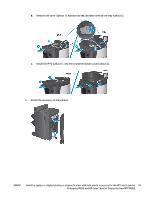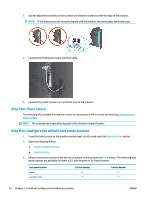HP LaserJet Enterprise M806 User Guide 1 - Page 73
Step one: Remove the booklet maker
 |
View all HP LaserJet Enterprise M806 manuals
Add to My Manuals
Save this manual to your list of manuals |
Page 73 highlights
Step one: Remove the booklet maker 1. Turn off the product, and then disconnect the power cord. CAUTION: To avoid damage to the product, turn the product off, wait five seconds, and then remove the power cord before attempting to service the product. 2. At the back of the product, disconnect the finishing accessory interface cable. 3. To separate the finishing accessory from the product, press the release button down and hold it down as you slide the finishing accessory away from the product. CAUTION: Failure to follow these instructions might damage the product. ENWW Install or replace the booklet maker or booklet maker hole punch accessory for the HP Color LaserJet 65 Enterprise M855 and HP Color LaserJet Enterprise flow MFP M880

Step one: Remove the booklet maker
1.
Turn off the product, and then disconnect the power cord.
CAUTION:
To avoid damage to the product, turn the product off, wait five seconds, and then remove
the power cord before attempting to service the product.
2.
At the back of the product, disconnect the finishing accessory interface cable.
3.
To separate the finishing accessory from the product, press the release button down and hold it down
as you slide the finishing accessory away from the product.
CAUTION:
Failure to follow these instructions might damage the product.
ENWW
Install or replace the booklet maker or booklet maker hole punch accessory for the HP Color LaserJet
Enterprise M855 and HP Color LaserJet Enterprise flow MFP M880
65