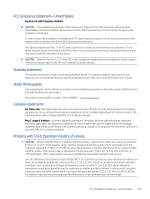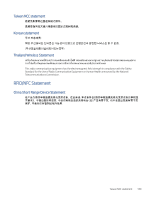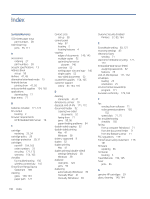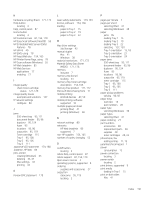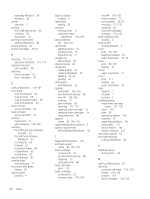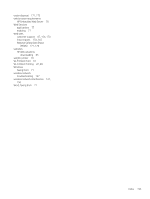HP LaserJet Pro MFP 4101-4104dw User Guide - Page 203
from HP Easy Scan Software
 |
View all HP LaserJet Pro MFP 4101-4104dw manuals
Add to My Manuals
Save this manual to your list of manuals |
Page 203 highlights
manually, Windows 38 Windows 38 printer overview 1 printing from USB flash drives 50 overview 38 stored jobs 43 printing on both sides settings (Windows) 38 private printing 43 protect cartridges 29, 31 R recycling 171, 172 electronic hardware 171, 173 replacement parts part numbers 28 replacing toner cartridge 33 toner cartridges 34 S safety statements 179, 181 scan setup scan to computer 62 scan to email 56 scan to network folder 59 scan to SharePoint 62 Scan to Email set up with EWS 58 Scan to Folder set up with EWS 61 scanner faxing from 71 glass cleaning 140, 144 scanning from HP Easy Scan Software (macOS) 55 from HP Scan software (Windows) 55 to computer 65 to email 63 to network folder 64 to SharePoint 65 to USB drive 63 security features 82 sending faxes from software 71 shut down after delay setting 83 Sign In button locating 4 Sign Out button locating 4 sleep delay setting 83 software sending faxes 71 software license agreement 154, 166 solve problems fax 150, 152 speed dials deleting entries 75 editing entries 75 programming 71 storage, job Mac settings 43 store print jobs 43 stored jobs creating (Mac) 43 creating (Windows) 43 deleting 43, 47 printing 43 storing jobs with Windows 43 supplies counterfeit 154, 165 low threshold settings 88 non-HP 154, 165 ordering 27 part numbers 28 recycling 171, 172 replacing toner cartridge 33 replacing toner cartridges 34 using when low 88 support online 87, 154, 170 supported operating systems 9 system requirements HP Embedded Web Server 78 T Taiwan EMI statement 179 technical support online 87, 154, 170 toner cartridge components 33 low threshold settings 88 replacing 33 using when low 88 Toner Cartridge jams 115 toner cartridges components 33 memory chips 154, 165 non-HP 154, 165 order numbers 33 part numbers 28, 33 recycling 171, 172 replacing 34 See toner cartridges warranty 154, 163 toner-collection unit locating 3 touchscreen locating features 4 Tray 1 jams 95, 100 loading envelopes 25 paper orientation 15, 18 Tray 2 jams 95, 105 loading 19 Tray 2 paper orientation 21 Tray 3 jams 111 loading 22 paper orientation 24 trays capacity 7 included 7 locating 2 troubleshooting check toner-cartridge status 127, 129 faxes 150 jams 95 network problems 146 overview 87 paper feed problems 90 print quality 127 wired network 146 wireless network 147 two-sided copying 52 two-sided printing settings (Windows) 38 U USB flash drives printing from 50 W walk-up USB printing 50 warranty customer self repair 154, 170 license 154, 166 product 154 toner cartridges 154, 163 192 Index