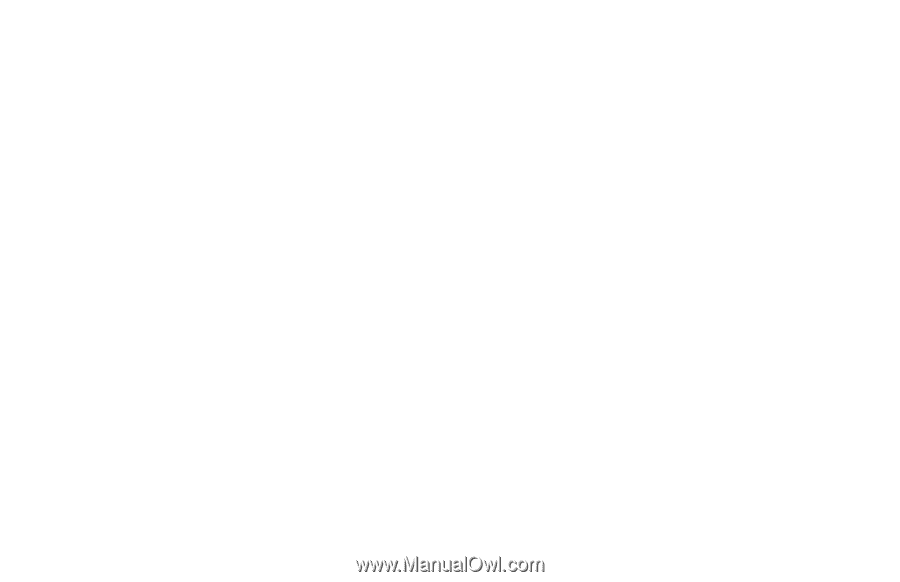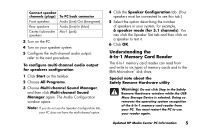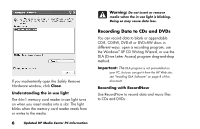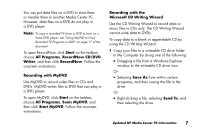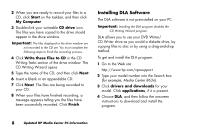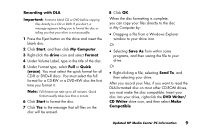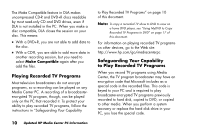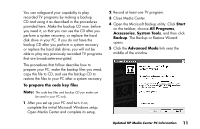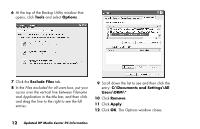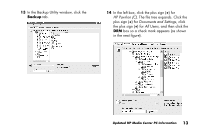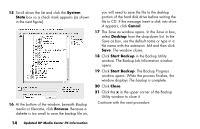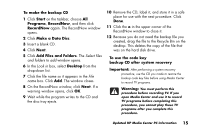HP Media Center 800 HP Media Center Desktop PCs - (English) Media Center Multi - Page 10
Playing Recorded TV Programs, Safeguarding Your Capability, to Play Recorded TV Programs - recovery disk
 |
View all HP Media Center 800 manuals
Add to My Manuals
Save this manual to your list of manuals |
Page 10 highlights
The Make Compatible feature in DLA makes uncompressed CD-R and DVD+R discs readable by most read-only CD and DVD drives, even if DLA is not installed in the PC. When you make a disc compatible, DLA closes the session on your disc. This means: With a DVD+R, you are not able to add data to the disc. With a CD-R, you are able to add more data in another recording session, but you need to select Make Compatible again after you add the files. Playing Recorded TV Programs Most television broadcasters do not encrypt programs, so a recording can be played on any Media Center PC. A recording of a broadcasterencrypted TV program, though, can be played only on the PC that recorded it. To protect your ability to play recorded TV programs, follow the instructions in "Safeguarding Your Capability 10 Updated HP Media Center PC Information to Play Recorded TV Programs" on page 10 of this document. Note: To copy a recorded TV show to DVD to view on a home DVD player, see "Using MyDVD to Copy Recorded TV Programs to DVD" on page 17 of this document. For information on playing recorded TV programs on other devices, go to the Web site: http://www.hp.com/go/mediacenterpc Safeguarding Your Capability to Play Recorded TV Programs When you record TV programs using Media Center, the TV program broadcaster may have an encryption code that Microsoft includes as a special code in the recorded files. This code is keyed to your PC and is required to play broadcaster-encrypted TV programs previously recorded to hard disk, copied to DVD, or copied to other media. When you perform a system recovery or replace the hard disk drive in your PC, you lose the special code.