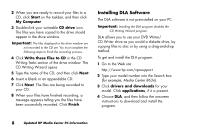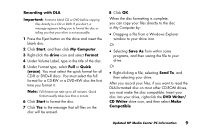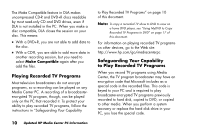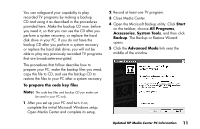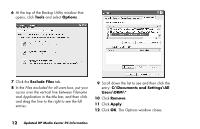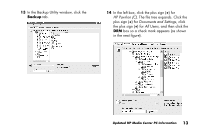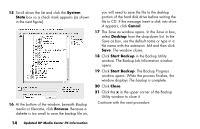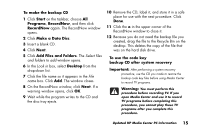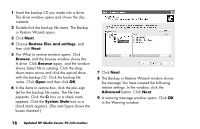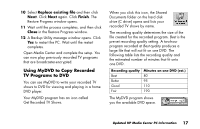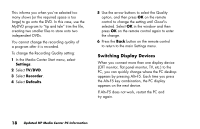HP Media Center 800 HP Media Center Desktop PCs - (English) Media Center Multi - Page 13
HP Pavilion C, Documents and Settings, All Users
 |
View all HP Media Center 800 manuals
Add to My Manuals
Save this manual to your list of manuals |
Page 13 highlights
13 In the Backup Utility window, click the Backup tab. 14 In the left box, click the plus sign (+) for HP Pavilion (C). The file tree expands. Click the plus sign (+) for Documents and Settings, click the plus sign (+) for All Users, and then click the DRM box so a check mark appears (as shown in the next figure). Updated HP Media Center PC Information 13
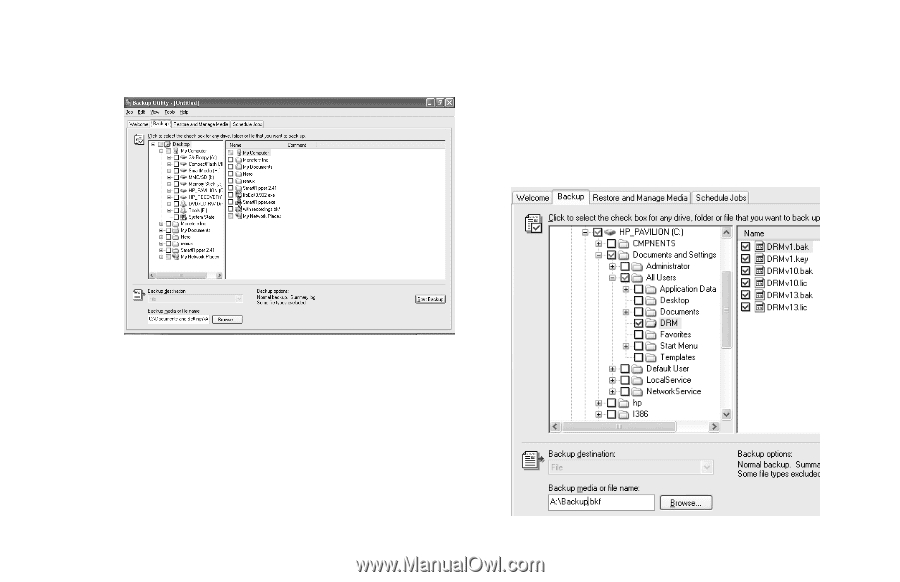
Updated HP Media Center PC Information
13
13
In the Backup Utility window, click the
Backup
tab.
14
In the left box, click the plus sign (
+
) for
HP Pavilion (C)
. The file tree expands. Click the
plus sign (
+
) for
Documents and Settings
, click
the plus sign (
+
) for
All Users
, and then click the
DRM
box so a check mark appears (as shown
in the next figure).