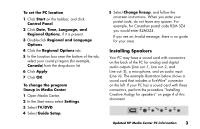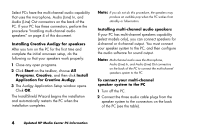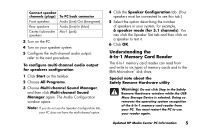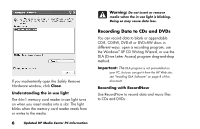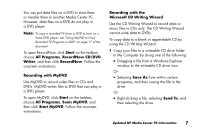HP Media Center 800 HP Media Center Desktop PCs - (English) Media Center Multi - Page 2
Updated HP Media Center, PC Information
 |
View all HP Media Center 800 manuals
Add to My Manuals
Save this manual to your list of manuals |
Page 2 highlights
Updated HP Media Center PC Information Please review this information and keep it with your guides. The information describes: Setting the location for the Media Center television program guide. Installing speakers. Understanding the 6-In-1 memory card. Recording data to CDs and DVDs. Playing recorded TV programs. Safeguarding your capability to play recorded TV programs. Using MyDVD to copy, or burn, recorded TV programs to DVD+R or DVD+RW discs. Switching display devices. Updated information about software programs. Setting PC Location for Television Program Guide During the initial setup of the PC, you specify your PC country/region location. Media Center uses this information to select the country/region for the television program guide. The Media Center lists United States as the PC location. If this location does not match the ZIP Code or postal code location you enter in the Media Center program guide setting, you may see an error message. In addition, you may see No data available in the television program guide, or you may not be able to get the correct television program guide. To resolve this problem, set the location for your PC in the Control Panel first and then in the Media Center Settings window. 2 Updated HP Media Center PC Information