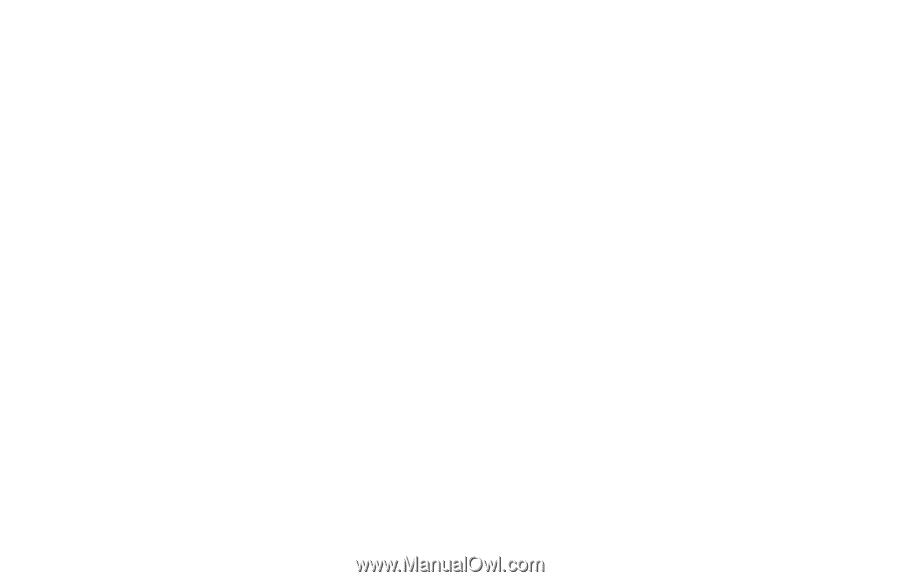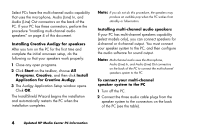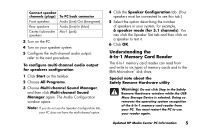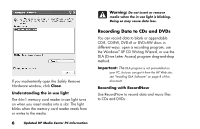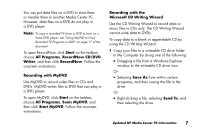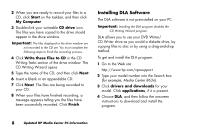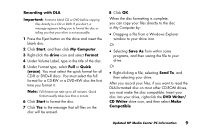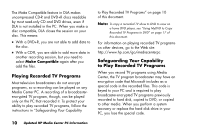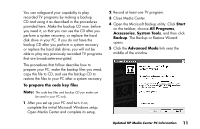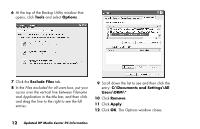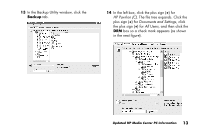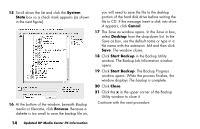HP Media Center 800 HP Media Center Desktop PCs - (English) Media Center Multi - Page 9
Recording with DLA, Important, Start, My Computer, drive, Format, Quick, erase, Save As, Send To,
 |
View all HP Media Center 800 manuals
Add to My Manuals
Save this manual to your list of manuals |
Page 9 highlights
Recording with DLA Important: Format a blank CD or DVD before copying files directly to a CD or DVD. If you don't, a message appears telling you to format the disc or telling you that your drive is not accessible. 1 Press the Eject button on the drive and insert the blank disc. 2 Click Start, and then click My Computer. 3 Right-click the drive icon and select Format. 4 Under Volume Label, type in the title of the disc. 5 Under Format type, select Full or Quick (erase). You must select the quick format for all CD-R or DVD+R discs. You must select the full format for a CD-RW or a DVD+RW disc the first time you format it. Note: Full format can take up to 45 minutes. Quick format usually takes less than a minute. 6 Click Start to format the disc. 7 Click Yes to the message that all files on the disc will be erased. 8 Click OK. When the disc formatting is complete, you can copy your files directly to the disc in My Computer by: Dragging a file from a Windows Explorer window to your drive icon. Or Selecting Save As from within some programs, and then saving the file to your drive. Or Right-clicking a file, selecting Send To, and then selecting your drive. After you record your files, if you want to read the DLA-formatted disc on most other CD-ROM drives, you must make the disc compatible: Insert your disc into your drive, right-click the DVD Writer/ CD Writer drive icon, and then select Make Compatible. Updated HP Media Center PC Information 9