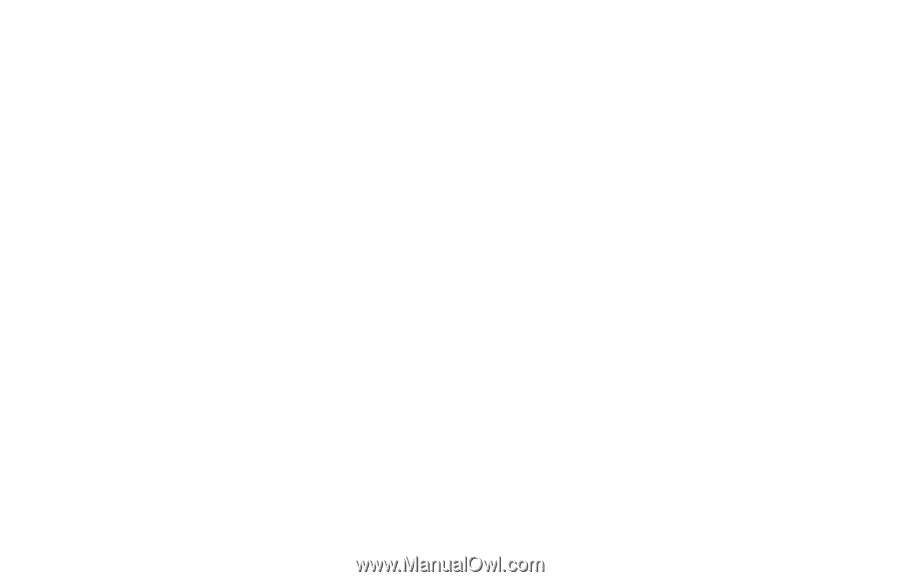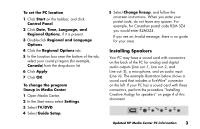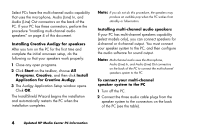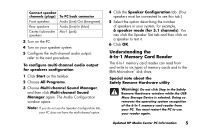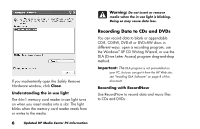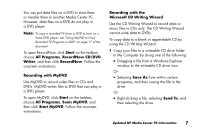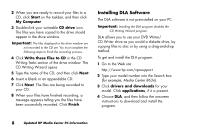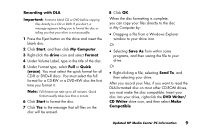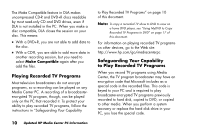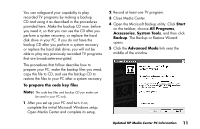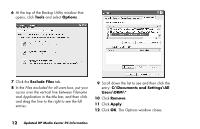HP Media Center 800 HP Media Center Desktop PCs - (English) Media Center Multi - Page 7
Microsoft CD Writing Wizard
 |
View all HP Media Center 800 manuals
Add to My Manuals
Save this manual to your list of manuals |
Page 7 highlights
You can put data files on a DVD to store them or transfer them to another Media Center PC. However, data files on a DVD do not play in a DVD player. Note: To copy a recorded TV show to DVD to view on a home DVD player, see "Using MyDVD to Copy Recorded TV Programs to DVD" on page 17 of this document. To open RecordNow, click Start on the taskbar, choose All Programs, RecordNow CD/DVD Writer, and then click RecordNow. Follow the onscreen instructions. Recording with MyDVD Use MyDVD to record video files to CDs and DVDs. MyDVD writes files to DVD that can play in a DVD player. To open MyDVD, click Start on the taskbar, choose All Programs, Sonic MyDVD, and then click Start MyDVD. Follow the onscreen instructions. Recording with the Microsoft CD Writing Wizard Use the CD Writing Wizard to record data or music files to CDs only. The CD Writing Wizard cannot write data to DVDs. To copy data to a blank or appendable CD by using the CD Writing Wizard: 1 Copy your files to a writeable CD drive folder in My Computer by doing one of the following: Dragging a file from a Windows Explorer window to the writeable CD drive icon. Or Selecting Save As from within certain programs, and then saving the file to the drive. Or Right-clicking a file, selecting Send To, and then selecting the drive. Updated HP Media Center PC Information 7