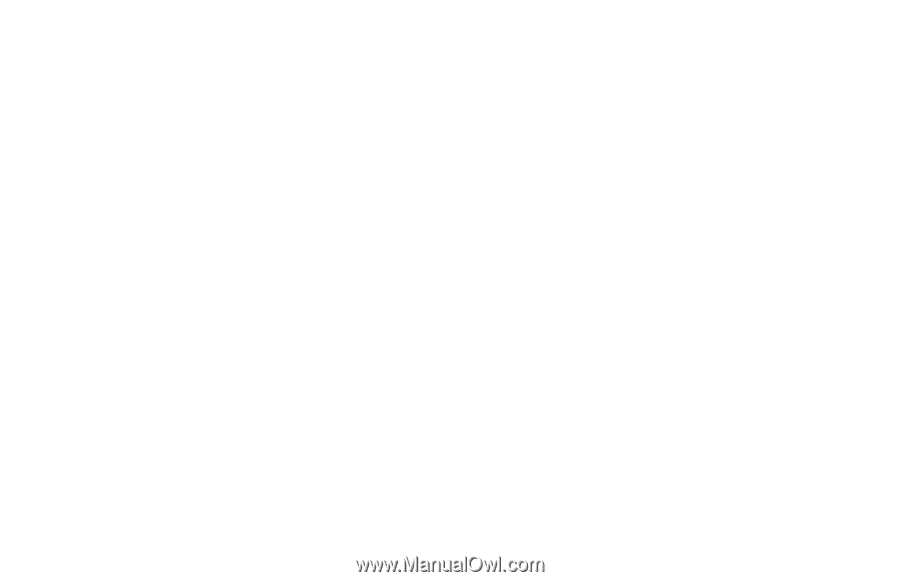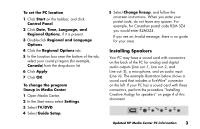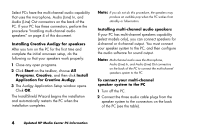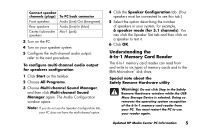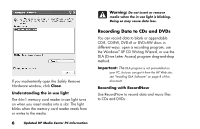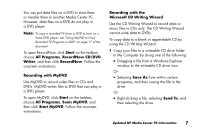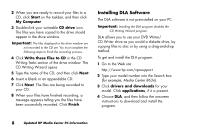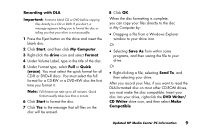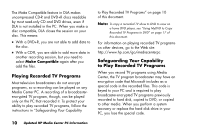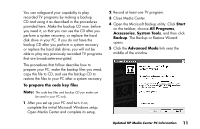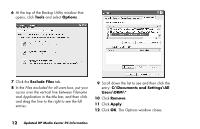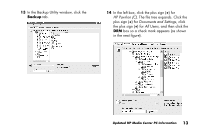HP Media Center 800 HP Media Center Desktop PCs - (English) Media Center Multi - Page 8
Installing DLA Software - media center download
 |
View all HP Media Center 800 manuals
Add to My Manuals
Save this manual to your list of manuals |
Page 8 highlights
2 When you are ready to record your files to a CD, click Start on the taskbar, and then click My Computer. 3 Double-click your writeable CD drive icon. The files you have copied to the drive should appear in the drive window. Important: The files displayed in the drive window are not recorded to the CD yet. You must complete the following steps to finish the recording process. 4 Click Write these files to CD in the CD Writing Tasks section of the drive window. The CD Writing Wizard opens. 5 Type the name of the CD, and then click Next. 6 Insert a blank or an appendable CD. 7 Click Next. The files are being recorded to your CD. 8 When your files have finished recording, a message appears telling you the files have been successfully recorded. Click Finish. Installing DLA Software The DLA software is not preinstalled on your PC. Important: Installing the DLA program disables the CD Writing Wizard program. DLA allows you to use your DVD Writer/ CD Writer drive as you would a diskette drive, by copying files to disc or by using a drag-and-drop method. To get and install the DLA program: 1 Go to the Web site: http://www.hp.com/cposupport 2 Type your model number into the Search box (for example, Media Center 863n). 3 Click drivers and downloads for your model. Click applications, if it is present. 4 Choose DLA, and then follow the onscreen instructions to download and install the program. 8 Updated HP Media Center PC Information