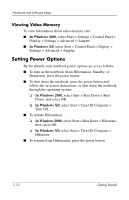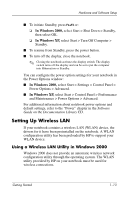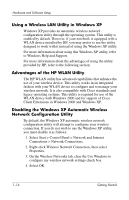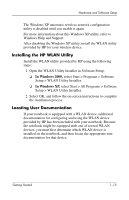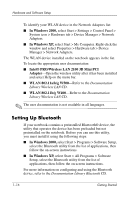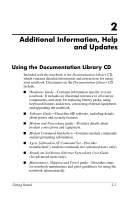HP Nc4010 Getting Started - Page 21
Safeguarding the Notebook, Using Security Software - download
 |
View all HP Nc4010 manuals
Add to My Manuals
Save this manual to your list of manuals |
Page 21 highlights
Hardware and Software Setup Safeguarding the Notebook Using Security Software When you use your computer to access a network or the Internet, you expose the computer to viruses, worms, and hackers. These security and privacy intrusions may disable the computer operating system, software applications, and personal files. Using a combination of software and hardware security measures may help prevent, detect, and repair these occurrences. HP recommends that you follow these software security measures to improve your computer security. Step 1. 2. 3. 4. Use this Security Measure For More Information Install antivirus software before connecting to the Internet or a network. (Some models include antivirus software.) Microsoft: http://www.microsoft.com/ security/antivirus Keep the virus definition files up to date to maintain protection against newly discovered viruses. Symantec: http://securityresponse.symantec.com Refer to the online Help File within the antivirus software. Use the default or higher security settings in Microsoft Internet Explorer. From the Internet Explorer menu bar, select Tools > Internet Options > Security. Install Microsoft Windows updates by downloading the updates as they become available. http://windowsupdate.microsoft.com Install the Microsoft Internet Connection Firewall or an equivalent firewall. Refer to the Help and Support Center. Select Start > Help & Support. Enter "Firewall" in the Search field and press enter. Getting Started 1-17