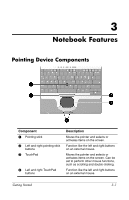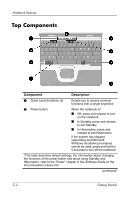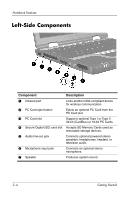HP Nc4010 Getting Started - Page 33
Right-Side Components
 |
View all HP Nc4010 manuals
Add to My Manuals
Save this manual to your list of manuals |
Page 33 highlights
Right-Side Components Notebook Features Component 1 Security cable slot 2 Hard drive bay 3 Exhaust vent Getting Started Description Attaches an optional security cable to the notebook. ✎ The purpose of security solutions is to act as a deterrent. These solutions do not prevent the product from being mishandled or stolen. Holds the primary hard drive. Enables airflow to cool internal components. Ä To prevent overheating, do not obstruct vents. Using the notebook on a soft surface such as a pillow, blanket, rug, or thick clothing can block airflow. 3-5

Notebook Features
Getting Started
3–5
Right-Side Components
Component
Description
1
Security cable slot
Attaches an optional security cable to
the notebook.
✎
The purpose of security
solutions is to act as a
deterrent. These solutions
do not prevent the product
from being mishandled or
stolen.
2
Hard drive bay
Holds the primary hard drive.
3
Exhaust vent
Enables airflow to cool internal
components.
Ä
To prevent overheating,
do not obstruct vents. Using
the notebook on a soft
surface such as a pillow,
blanket, rug, or thick clothing
can block airflow.