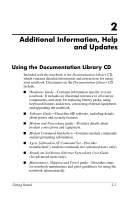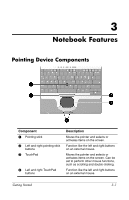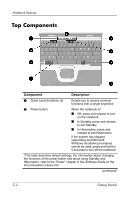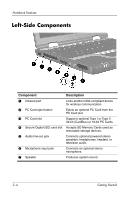HP Nc4010 Getting Started - Page 28
Installing a Retail Version of an Operating System
 |
View all HP Nc4010 manuals
Add to My Manuals
Save this manual to your list of manuals |
Page 28 highlights
Additional Information, Help and Updates ■ Manufacturer and model of any optional external printer connected. ■ Operating system version number and registration number. View these numbers in the System Properties window of your operating system. ■ The version of the system ROM installed on the notebook. To view system ROM information, press Fn+esc. Installing a Retail Version of an Operating System Ä CAUTION: Replacing an operating system enhanced by HP with a retail version of an operating system will result in the loss of all enhancements. In some cases, the loss of these enhancements might result in an unresponsive system. In other cases, complete USB support might not be available. To download the appropriate drivers for your notebook, visit http://www.hp.com/support. The Windows operating system provided on the notebook is enhanced by HP. These enhancements add features and provide supplementary support for devices such as drives and PC Cards. Getting Started 2-5