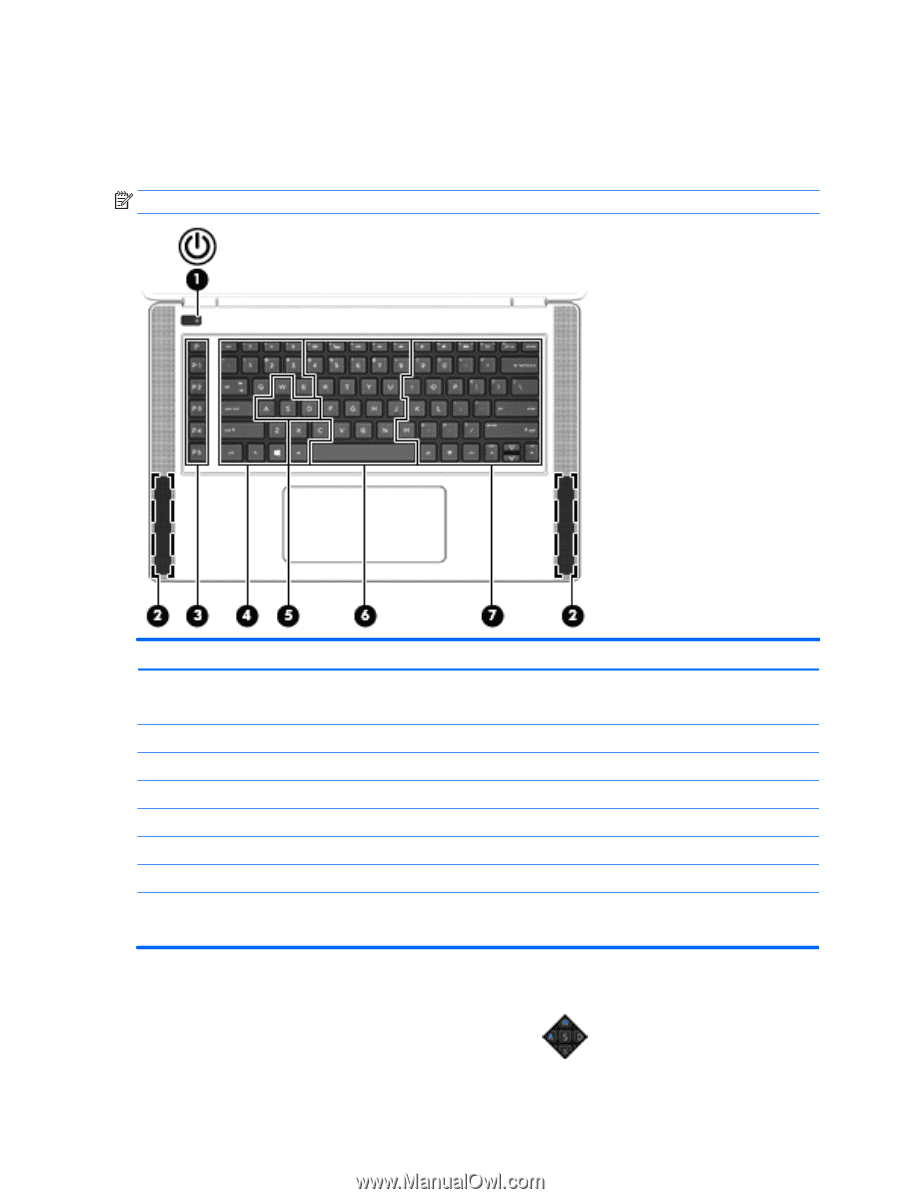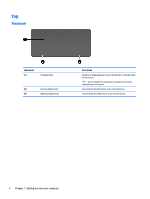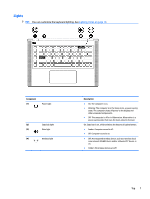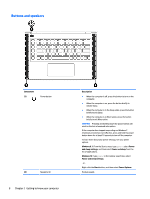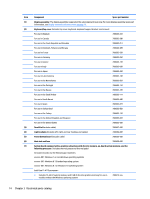HP OMEN 15-5000 Maintenance and Service Guide - Page 16
Lighting zones, HP OMEN Control, Lighting
 |
View all HP OMEN 15-5000 manuals
Add to My Manuals
Save this manual to your list of manuals |
Page 16 highlights
Lighting zones The keyboard includes programmable lighted keyboard zones that ensure that you hit the right key every time, even when gaming in low-light conditions. With HP OMEN Control you can customize the colors of each zone for each user profile. NOTE: When you first set up your computer, all of the lighting zones are red. Component (1) Power button NOTE: The power button lighting is available on select models only. (2) Speakers (3) Programmable gaming keys (4) Left zone (5) WASD keys (6) Center zone (7) Right zone (8) Fan NOTE: The fan color will always be red. To customize the lighting zones for current settings or a user profile that you want to change: 1. From the Windows desktop, click the HP OMEN Control icon . 2. Select the Lighting tab. 10 Chapter 2 Getting to know your computer