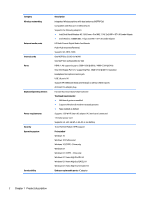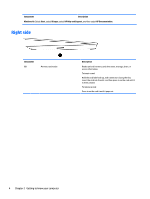6
Specifications
..............................................................................................................................................
49
Computer
specifications
......................................................................................................................................
49
Solid-state drive
specifications
...........................................................................................................................
50
15.6-inch display
specifications
..........................................................................................................................
50
7
Windows Using Setup Utility (BIOS) in Windows 8.1
........................................................................................
51
Starting Setup Utility (BIOS)
................................................................................................................................
51
Updating the BIOS
................................................................................................................................................
51
8
Using Setup Utility (BIOS) in Windows 10
.......................................................................................................
53
Starting Setup Utility (BIOS)
................................................................................................................................
53
Updating Setup Utility (BIOS)
..............................................................................................................................
53
Synchronizing a tablet and keyboard (select products only)
..............................................................................
55
9
Using HP PC Hardware Diagnostics (UEFI)
.......................................................................................................
56
Downloading HP PC Hardware Diagnostics (UEFI) to a USB device
....................................................................
57
10
Backing up, restoring, and recovering in Windows 8.1
...................................................................................
58
Creating recovery media and backups
................................................................................................................
58
Restore and recovery
...........................................................................................................................................
59
11
Backing up, restoring, and recovering in Windows 10
....................................................................................
62
Creating recovery media and backups
................................................................................................................
62
Using Windows tools
...........................................................................................................................................
63
Restore and recovery
...........................................................................................................................................
64
12
Power cord set requirements
......................................................................................................................
67
Requirements for all countries
............................................................................................................................
67
Requirements for
specific
countries and regions
................................................................................................
67
13
Recycling
..................................................................................................................................................
69
Index
.............................................................................................................................................................
70
vi