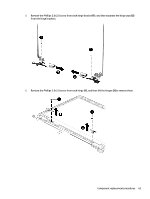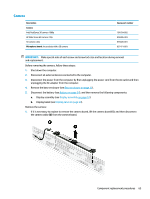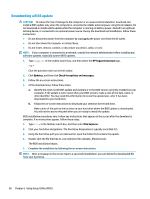HP OMEN 15-ax000 OMEN by Laptop PC Maintenance and Service Guide - Page 73
to remove them., and then lift the hinges
 |
View all HP OMEN 15-ax000 manuals
Add to My Manuals
Save this manual to your list of manuals |
Page 73 highlights
5. Remove the Phillips 2.0x2.0 screw from each hinge bracket (1), and then separate the hinge caps (2) from the hinge brackets. 6. Remove the Phillips 2.0x2.0 screw from each hinge (1), and then lift the hinges (2) to remove them. Component replacement procedures 63

5.
Remove the Phillips 2.0x2.0 screw from each hinge bracket
(1)
, and then separate the hinge caps
(2)
from the hinge brackets.
6.
Remove the Phillips 2.0x2.0 screw from each hinge
(1)
, and then lift the hinges
(2)
to remove them.
Component replacement procedures
63