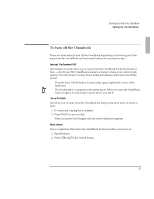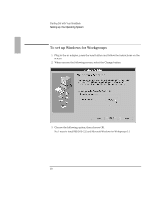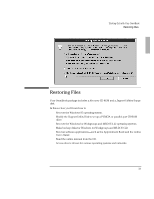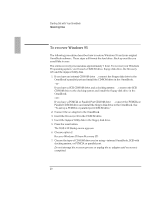HP OmniBook 5500 HP OmniBook 5500 - Getting Started - Page 17
Setting up the Operating System
 |
View all HP OmniBook 5500 manuals
Add to My Manuals
Save this manual to your list of manuals |
Page 17 highlights
Starting Out with Your OmniBook Setting up the Operating System Power status The left icons indicate power conditions-ac adapter use, battery status, charging status. This icon appears when the OmniBook is turned off; the "bookmark" icon reminds you that the state of the computer has been saved. This icon appears when the ac adapter is plugged in. The shading of the battery symbol shows the approximate charge level of the battery relative to a full charge. The lightning bolt symbol appears when the battery is charging. The battery symbol blinks when the battery is low. Setting up the Operating System This product contains two Microsoft operating systems. You must make a one-time selection of the operating system you want to use. Once made, you may not change your selection unless you purchase a separate license. You must also go though the Windows 95 setup-even if you want to install Windows for Workgroups. To set up Windows 95 • Plug in the ac adapter, press the reset button and follow the instructions on the screen. When Windows 95 is installed, the OmniBook resets automatically. You're ready to start working. 17