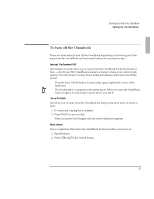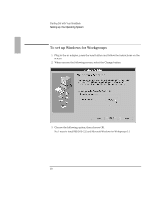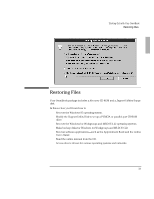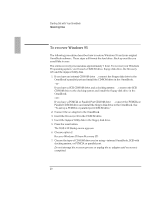HP OmniBook 5500 HP OmniBook 5500 - Getting Started - Page 19
Restoring Files
 |
View all HP OmniBook 5500 manuals
Add to My Manuals
Save this manual to your list of manuals |
Page 19 highlights
Starting Out with Your OmniBook Restoring Files Restoring Files Your OmniBook package includes a Recovery CD ROM and a Support Utilities floppy disk. In this section you'll learn how to ♦ Recover the Windows 95 operating system. ♦ Modify the Support Utility Disk to set up a PCMCIA or parallel port CD-ROM drive. ♦ Recover the Windows for Workgroups and MS-DOS 6.22 operating systems. ♦ Make backup disks for Windows for Workgroups and MS-DOS 6.22. ♦ Recover software applications-such as the Appointment Book and the online User's Guide. ♦ Read the online manual from the CD. ♦ Access device drivers for various operating systems and networks. 19

Starting Out with Your OmniBook
Restoring Files
19
Restoring Files
Your OmniBook package includes a
Recovery
CD ROM and a
Support Utilities
floppy
disk.
In this section you’ll learn how to
♦
Recover the Windows 95 operating system.
♦
Modify the Support Utility Disk to set up a PCMCIA or parallel port CD-ROM
drive.
♦
Recover the Windows for Workgroups and MS-DOS 6.22 operating systems.
♦
Make backup disks for Windows for Workgroups and MS-DOS 6.22.
♦
Recover software applications—such as the Appointment Book and the online
User’s Guide
.
♦
Read the online manual from the CD.
♦
Access device drivers for various operating systems and networks.