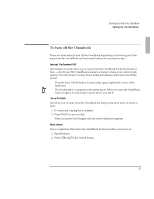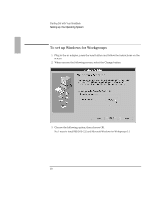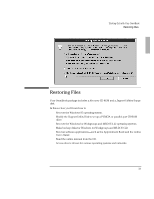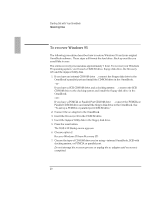HP OmniBook 5500 HP OmniBook 5500 - Getting Started - Page 18
To set up Windows for Workgroups
 |
View all HP OmniBook 5500 manuals
Add to My Manuals
Save this manual to your list of manuals |
Page 18 highlights
Starting Out with Your OmniBook Setting up the Operating System To set up Windows for Workgroups 1. Plug in the ac adapter, press the reset button and follow the instructions on the screen. 2. When you see the following screen, select the Change button. 3. Choose the following option, then choose OK. No, I want to install MS-DOS 6.22 and Microsoft Windows for Workgroups 3.1 18

Starting Out with Your OmniBook
Setting up the Operating System
18
To set up Windows for Workgroups
1. Plug in the ac adapter, press the reset button and follow the instructions on the
screen.
2. When you see the following screen, select the Change button.
3. Choose the following option, then choose OK.
No, I want to install MS-DOS 6.22 and Microsoft Windows for Workgroups 3.1