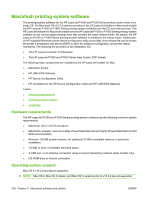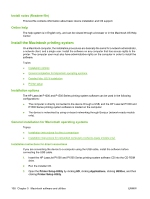HP P1505 HP LaserJet P1000 and P1500 Series - Software Technical Reference - Page 118
Macintosh printing-system software, Hardware requirements, Operating-system support - pdf
 |
UPC - 883585164776
View all HP P1505 manuals
Add to My Manuals
Save this manual to your list of manuals |
Page 118 highlights
Macintosh printing-system software The printing-system software for the HP LaserJet P1000 and P1500 Series printers come in-box on a single CD. On Macintosh OS v10.3.9 systems and above, the HP LaserJet Installer for Macintosh installs the HP LaserJet P1000 or P1500 Series printing-system software from the CD onto the hard disk. The HP LaserJet Installer for Macintosh installs only the HP LaserJet P1000 or P1500 Series printing-system software on the current system startup drive that contains the active System folder. By default, the HP LaserJet P1000 or P1500 Series printing-system software is installed in the Library folder. Additionally, an HP-supplied Macintosh printer device configuration utility is provided, which allows the user to access the printer's embedded web server (EWS) to allow for additional configuration and printer status monitoring. The following are provided on the installation CD: ● The HP LaserJet Installer for Macintosh ● The HP LaserJet P1000 and P1500 Series User Guide (.PDF format) The following major components are installed by the HP LaserJet Installer for Mac: ● Macintosh drivers ● HP USB EWS Gateway ● HP Device Configuration Utility ● HP Uninstaller for the HP Device Configuration Utility and HP USB EWS Gateway Topics: ● Hardware requirements ● Operating-system support ● Availability Hardware requirements The HP LaserJet P1000 and P1500 Series printing-system software has the following minimum system requirements: ● Macintosh OS X v10.3.9 and above ● Macintosh computer, such as an iMac, Power Macintosh G3 and higher (Power Macintosh G4 233 MHz recommended) ● Minimum 128 MB system memory. An additional 32 MB of available memory is optimal for installation. ● 150 MB or more of available hard-disk space ● A USB port, or an ethernet connection using on-board networking (network-ready models only) ● CD-ROM drive or internet connection Operating-system support Mac OS X v10.3.9 and above supported. NOTE: Mac OS 9, Mac OS X classic, and Mac OS X versions prior to v10.3.9 are not supported. 104 Chapter 5 Macintosh software and utilities ENWW