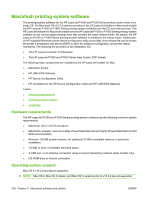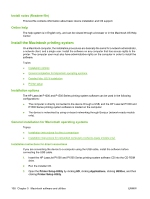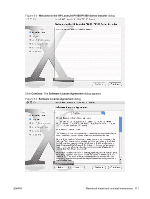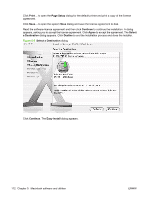HP P1505 HP LaserJet P1000 and P1500 Series - Software Technical Reference - Page 121
Macintosh install and uninstall instructions, Macintosh component descriptions, Macintosh drivers - laserjet driver mac
 |
UPC - 883585164776
View all HP P1505 manuals
Add to My Manuals
Save this manual to your list of manuals |
Page 121 highlights
Macintosh install and uninstall instructions The HP LaserJet P1000 and P1500 Series printers come with software and installers for Windows and Macintosh systems. This document provides procedures for installing and removing the HP LaserJet P1000 and P1500 Series printing-system software for Macintosh operating systems. Topics: ● Macintosh component descriptions ● Install the Macintosh printing system ● Uninstall the Macintosh printing system Macintosh component descriptions The device includes the following software for Macintosh computers: ● Macintosh drivers ● HP USB EWS Gateway ● HP Device Configuration Utility ● HP Uninstaller for the HP Device Configuration Utility and HP USB EWS Gateway Topics: ● Macintosh drivers ● HP Embedded Web Server (network-ready models only) ● Install notes (Readme file) ● Online help Macintosh drivers The Macintosh drivers (for Mac OS X v10.3.9 and above only) provide access to device features, such as number of copies, duplexing, and quality settings. HP Embedded Web Server (network-ready models only) Mac OS X supports the HP Embedded Web Server (HP EWS). Use the HP EWS to perform the following tasks: ● View the device status and change device settings. ● View and change network settings for the device. ● Print information pages for the device. ● View the device event log. The HP EWS is accessed by using a web browser, such as Safari. The HP USB EWS Gateway software allows the web browser access to the device if the device is connected using a USB cable. The HP EWS can also by opened by choosing the Utility button in the Macintosh Print Center or Printer Setup Utility, or through the HP Device Configuration utility. ENWW Macintosh install and uninstall instructions 107