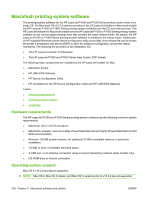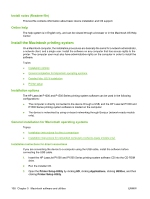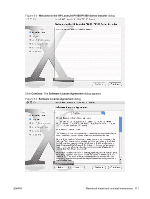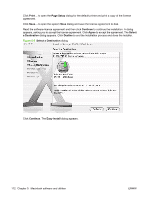HP P1505 HP LaserJet P1000 and P1500 Series - Software Technical Reference - Page 122
Install notes (Readme file), Online help, Install the Macintosh printing system, Installation options - laserjet mac
 |
UPC - 883585164776
View all HP P1505 manuals
Add to My Manuals
Save this manual to your list of manuals |
Page 122 highlights
Install notes (Readme file) This text file contains information about basic device installation and OS support. Online help The help system is in English only, and can be viewed through a browser or in the Macintosh OS Help Center. Install the Macintosh printing system On a Macintosh computer, the installation procedures are basically the same for a network administrator, a network client, and a single user. Install the software on any computer that has access rights to the printer. The computer user must also have administrative rights on the computer in order to install the software. Topics: ● Installation options ● General installation for Macintosh operating systems ● Detailed Mac OS X installation ● Printer setup Installation options The HP LaserJet P1000 and P1500 Series printing-system software can be used in the following configurations: ● The computer is directly connected to the device through a USB, and the HP LaserJet P1000 and P1500 Series printing-system software is loaded on the computer. ● The device is networked by using on-board networking through Bonjour (network-ready models only). General installation for Macintosh operating systems Topics: ● Installation instructions for direct connections ● Installation instructions for networked computers (network-ready models only) Installation instructions for direct connections If you are connecting the device to a computer using the USB cable, install the software before connecting the USB cable. 1. Insert the HP LaserJet P1000 and P1500 Series printing-system software CD into the CD-ROM drive. 2. Run the installer CD. 3. Open the Printer Setup Utility by clicking HD, clicking Applications, clicking Utilities, and then clicking Printer Setup Utility. 108 Chapter 5 Macintosh software and utilities ENWW