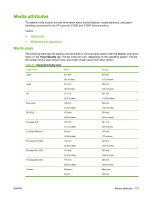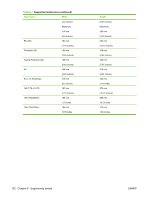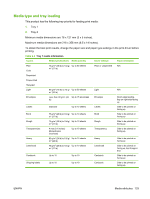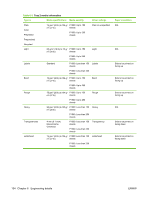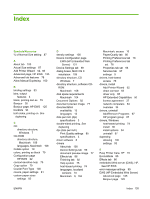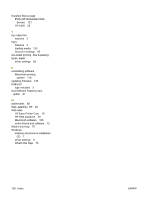HP P1505 HP LaserJet P1000 and P1500 Series - Software Technical Reference - Page 150
HP P1505 - LaserJet B/W Laser Printer Manual
 |
UPC - 883585164776
View all HP P1505 manuals
Add to My Manuals
Save this manual to your list of manuals |
Page 150 highlights
Device Configuration page 121 Macintosh 118 Networking tab 123 Password page 126 settings 123 SNMP page 126 Status tab 120 Supplies Status page 121 EWS Device Configuration utility, HP 24 Extended Capabilities, HP 30, 50 F FastRes 85 files, included on installation CD Windows 7 Finishing tab 92 firmware updates 130 Flip Pages Up settings 93 fonts Courier settings 100 H hardware requirements Macintosh 104 help context-sensitive 75 host-based driver 75 Macintosh 108 What's this 75 host-based driver About tab 100 access 76 Device Settings tab 99 document preview image 77 Effects tab 86 Finishing tab 92 Help system 75 Paper/Quality tab 80 Printing Preferences tab 76 Printing Preferences tab set 78 Properties tab set 98 Services tab 97 host-based printing 74 HP Easy Printer Care 19 HP Embedded Web Server (EWS). See EWS (HP Embedded Web Server) HP embedded Web server (EWS). See HP EWS HP EWS Device Configuration page 22 Device Status page 21 HP EWS Device Configuration utility 24 Network Summary page 23 Networking tab 24 Settings tab 24 Status tab 20 Supplies Status page 22 HP EWS Device Configuration utility 24 HP EWS, Networking tab Advanced page 26 Bonjour page 26 IPv4 configuration page 25 IPv6 configuration page 25 Network Summary page 28 Password page 27 SNMP settings 27 HP EWS, Settings tab HP EWS Device Configuration utility 24 HP EWS, Status tab Device Configuration page 22 Device Status page 21 Network Summary page 23 Supplies Status page 22 HP Extended Capabilities 30, 50 HP Printer Utility, Macintosh accessing 119 HP program group 67 HP Web Jetadmin 29 I in-box printing-system software Windows 7 input trays features 3 installation dialog boxes, Mac OS X 109 hardware requirements for Macintosh 104 interface ports types included 3 IPv4 configuration page 25 IPv6 configuration page 25 J jam recovery options 99 L landscape orientation Flip Pages Up 93 option 96 languages CD-ROMs, Macintosh 106 localized CD-ROMs Macintosh 106 M Macintosh operating systems components, software 107 dialog boxes, Mac OS X installation 109 directory structure, software CD- ROM 106 EWS (HP Embedded Web Server) 118 hardware requirements 104 install notes 108 localized software CDs 106 Mac OS 9, not supported 104 Mac OS X Classic, not supported 104 online help 108 setting up devices with Mac OS X 116 software components 104 uninstalling printing-system software 118 media supported types 133 media attributes 131 media options 81 media type warnings 75 memory installation requirements for Macintosh 104 N Network Summary page HP EWS 23 networking Advanced page 26 Bonjour page 26 136 Index ENWW