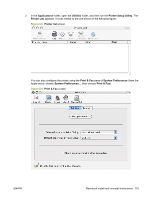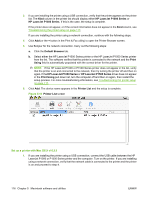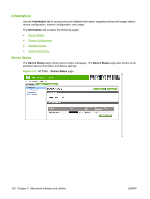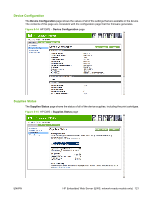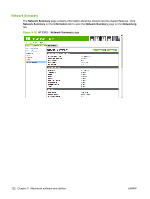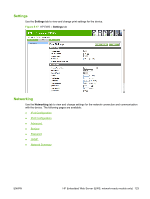HP P1505 HP LaserJet P1000 and P1500 Series - Software Technical Reference - Page 132
Uninstall the Macintosh printing system, HP Embedded Web Server (EWS, network-ready models only)
 |
UPC - 883585164776
View all HP P1505 manuals
Add to My Manuals
Save this manual to your list of manuals |
Page 132 highlights
Carry out each one of these solutions in the order given, and restart the setup process after each one to see if the issue has been resolved. ● Verify that the USB or network cable is connected between the printer and the computer and that the printer is powered on. ● Try disconnecting and reconnecting the cable. If the computer has more than one USB port, try a different USB port. ● Turn the printer off and then back on again. ● Turn the computer off and then back on again. ● If you are using a USB hub on the computer, disconnect the other USB devices from the hub. Uninstall the Macintosh printing system Follow these instructions to uninstall the Macintosh Printing System. 1. Browse to Library/Printers/HP/LASERJET/HP1006 folder. 2. Delete the following files: ● HP LaserJet Utility ● HP 1006PDE.plugin ● HP 1006PM.plugin 3. Empty the Trash. HP Embedded Web Server (EWS, network-ready models only) The HP EWS is embedded in the device firmware. It is a series of Web pages that provide access to additional printer status and configuration tools options. Topics: ● Access to the HP EWS ● Information ● Settings ● Networking 118 Chapter 5 Macintosh software and utilities ENWW